The UniRes Charges program calculates the Billed-to and Paid-To date automatically and normally won't let the user type in a date in the Booking Header details (on screen dates). This can be changed in System Settings - under File Maintenance ..
Select System Settings (3RD LINE DOWN) or Settings from the Command Centre
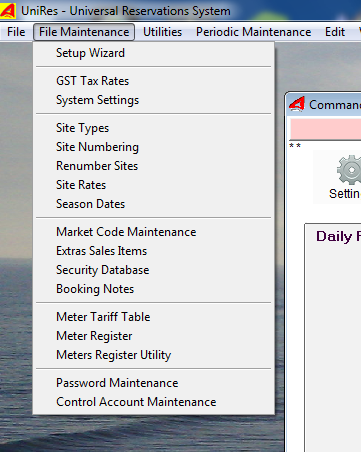
System Settings - Company Settings ..
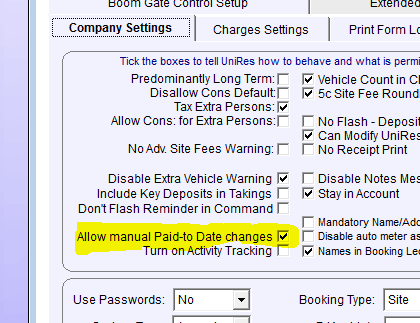
Place a tick in the box and Save. Unires will allow changes to the Paid-to date in the Move-a-Booking Box.
Then Save your settings.
How it works..
The clients site fee transactions all have a Bill to value when you charge a site fee.
The UniRes charges program uses the Site Fee transaction type and the Bill To date (see example below) to determine the Paid To date. IF the transaction is included in a receipted amount and prints on a receipt, the bill to date is determined to be the Paid-to date, as long as there are no futher site fees with a later paid up date..
Tip: Setting/adjusting the Paid-To date...
The Bill to and Paid to dates can be "Set" as an adjustment by entering a Bill To date and setting 0.00 as a value for the charge. The charge should just be stored with the "N" key (accrue charge).
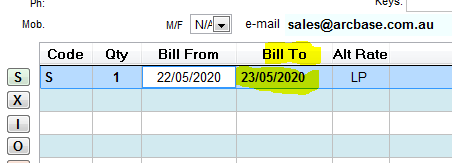
Created with the Personal Edition of HelpNDoc: Full-featured EPub generator