 Welcome to UniRes
Welcome to UniRes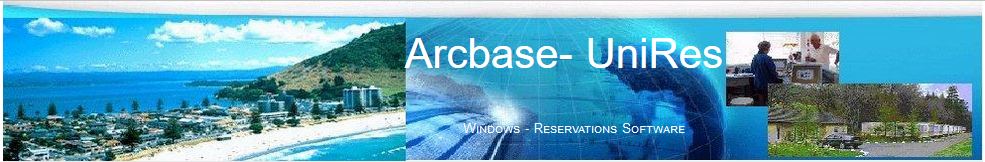
This revised and Updated Help document will explain how to use the UniRes 12 Book and Bill system to your advantage, providing the tools required to manage your bookings and debtors accounts.
See also ... How To's - Frequently asked questions
... Tutorials and Extended Functions
Installing UniRes : Guide to using the UniRes_Setup to install UniRes12.
Main Topics
Booking System Booking Ledger (Rack)
Book and Bill (Basic) Single and Group Bookings
Book and Bill (Accounts and Invoicing)
Multi Book Areas - Waiting
Order Calendar
Day Ledger (Same Day Hire)
Charging System Enter Charges - Produce Receipts - Provide Statements
Visualization Mapping Sites
Permanent Residents Energy Sales Power and Water
(Long Term Residents)
Cabin Maintenance Cabin Servicing
Email - Emailing directly from UniRes
Multi Company
Multi User
Security - Logins - Passwords - Backup and Restore - Scheduled Backups
Auxilary Utilities
If you have a desktop shortcut for UniRes, just double-click on the desktop shortcut icon.
 or ... from your desktop Taskbar select Start
or ... from your desktop Taskbar select Start 
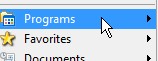
Select UniRes 12
Select Unires 12 again from the submenu.
Tip: Use the Sample Company to Try UniRes. Use real data when using the 'Your Company' data file.
Created with the Personal Edition of HelpNDoc: Create help files for the Qt Help Framework