The UniRes Charges Screen can be used to scan product Barcodes in to the Code Column in the Book and Bill Screen.
A Barcode scanner is a device which turns Bar coded labels into a series of numbers, the same as if you keyed them in from the keyboard.
Just like the checkout operator at Coles, a bar coded product can be scanned and the quantity, Price, description and the selling price will instantly be displayed. The line is completed as soon as the product is found.
If it is not found, a window will pop-up, allowing you to enter the new product into the UniRes mini-Stock file (Extras Sales file).
As stated, the Extras Code file is used as the sales items file.
The difference between pressing the I key and the bar code system is that an Extras Item sale pauses between each column, so you can specify Quantity, Description and price.
Each Extras item you already have on file can be given a Numeric Number, or a bar code number, as long as the number starts with a number and not a letter.
If you have a fixed charge for an Item, it is much quicker to allocate a number to the item in the Bar Code field using the Extras File Maintenance screen (See File Maintenance - Extras Sales Items on the Menu Bar at the very top of the Command Centre. (Then edit your existing items giving them a Bar Code or a number (up to 13 digits).
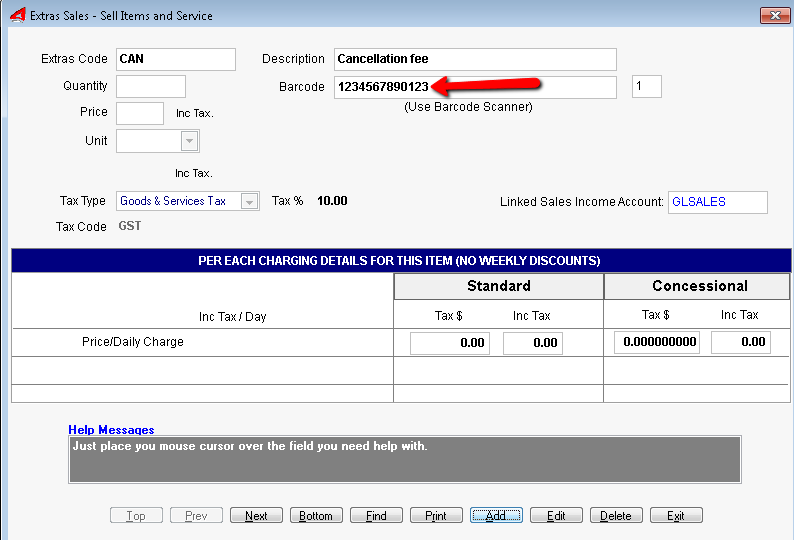
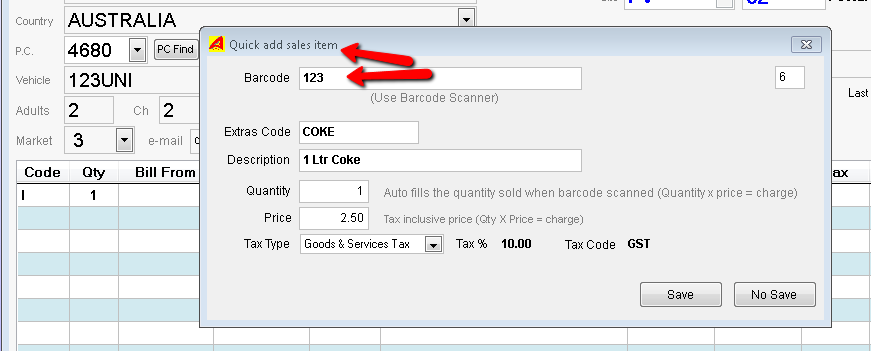
Created with the Personal Edition of HelpNDoc: Free help authoring tool