If you want to book someone into your establishment who has been in before, you can save yourself some booking time by …
•Pressing the F9 key while the cursor is in the Surname input field when entering in a new booking.
•By clicking on the ? button next to the First Names field after entering all or part of the surname.

1.Type the Surname or part of the surname and click on ? or press F9
2.Select the past booking from the list and press enter key.
3.The details of the address are pasted for yo in the new booking.
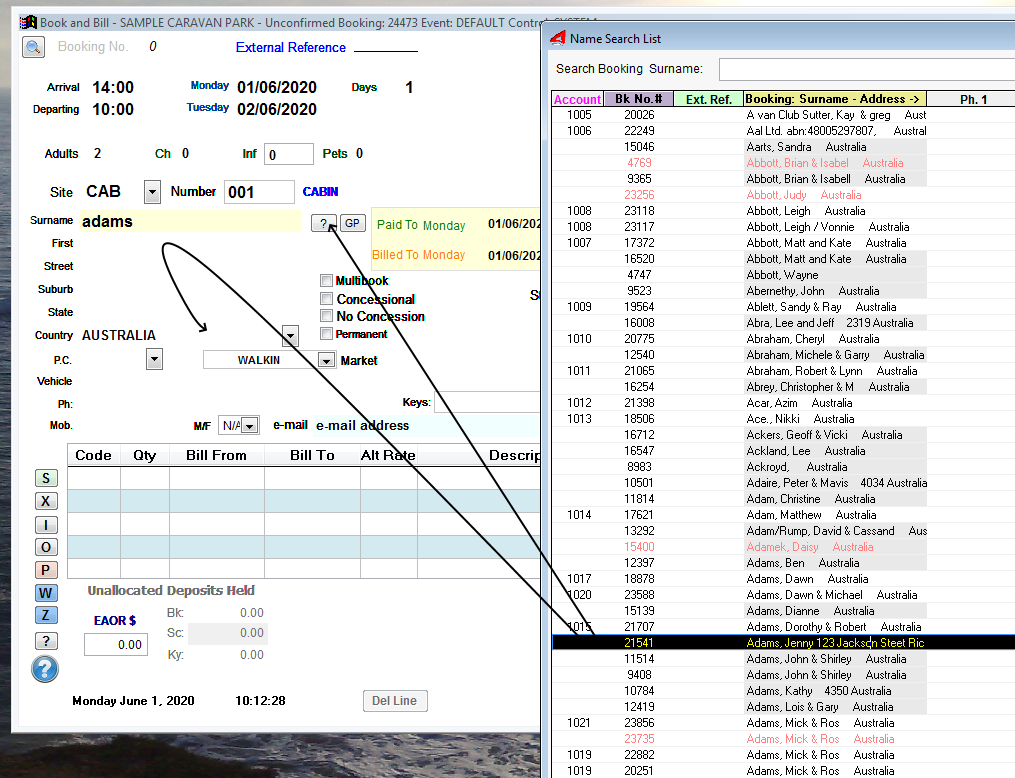
Result. Just step through the fields by pressing Enter.
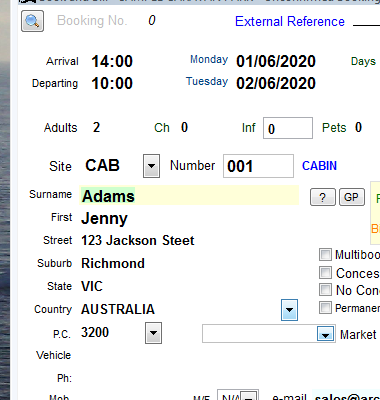
Keep entering data until you get to the Book buttom or use the mouse and click on Book.
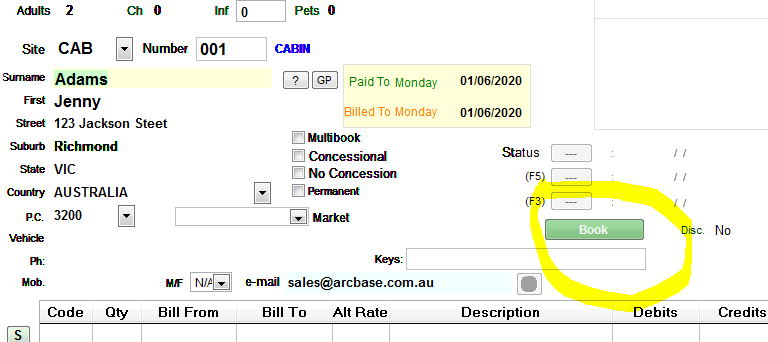
The most of the details from the past booking are pasted automatically into their respective fields.
Be sure to check and correct any changes.
The changes you make are not recorded on any previous booking.
Created with the Personal Edition of HelpNDoc: Easily create Help documents