Booking Notes
See also: Reminder Notes
Every booking can have its own booking note.
Go into the booking account (Charges) for a booking and press the F key when the cursor is in the Code column.
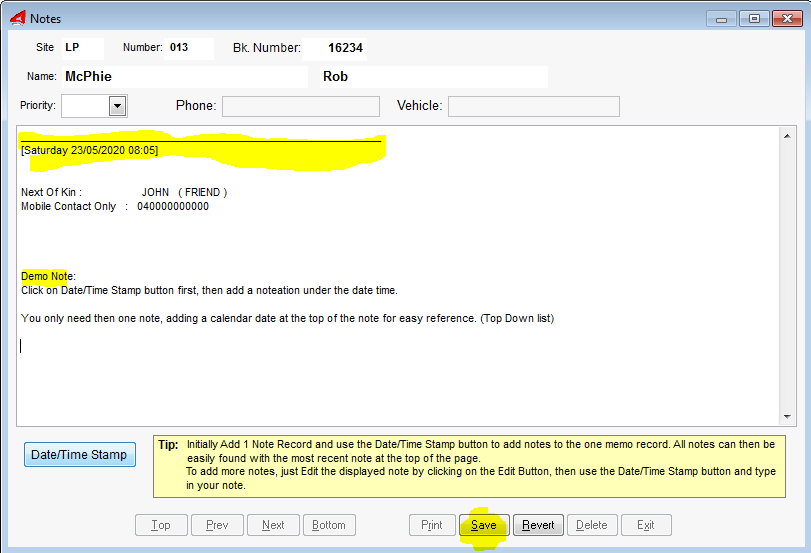
If no previous notes exist, a message will pop up advising you to Add a new booking note.
The Notes Window
To add a new note , click on the Add button .
You only need to enter notes in one area.
Click on the Save button after creating or altering a Notation.
Although you can add many note records, it may be best to just Add one note and then Edit the note, adding text to the note.
Created with the Personal Edition of HelpNDoc: Easily create HTML Help documents