See also ...
Not available in all releases.
(Invoicing Option must be available)
The customer centre is intended as a management tool to help track invoices, charges and payments.
Use the mouse to pick accounts and set filters to get the info you require in one screen sitting, without having to
navigate several programs.
Edit Customer
Use the button to edit the account customer details.
Show Orders
Use the Show Orders button, to list the Bookings (Orders for Hire and services), linked to the Main Account.
Note that the Invoicing System uses a Main Account, to make it easier for corporate companies to buy you product, accommodation or other hire services.
The booking is the Order, but can be the account for an individual. Payments can be applied to just the booking or can be applied to the Main Account.
Most parks are happy to just use the booking as the order in most cases, but from time to time an account can be easily created, if consolidated billing for multiple bookings is required to be more formally done..
In any case, you choose the method you want to work for you, or use the UniRes with Invoicing option to have the best of both worlds.
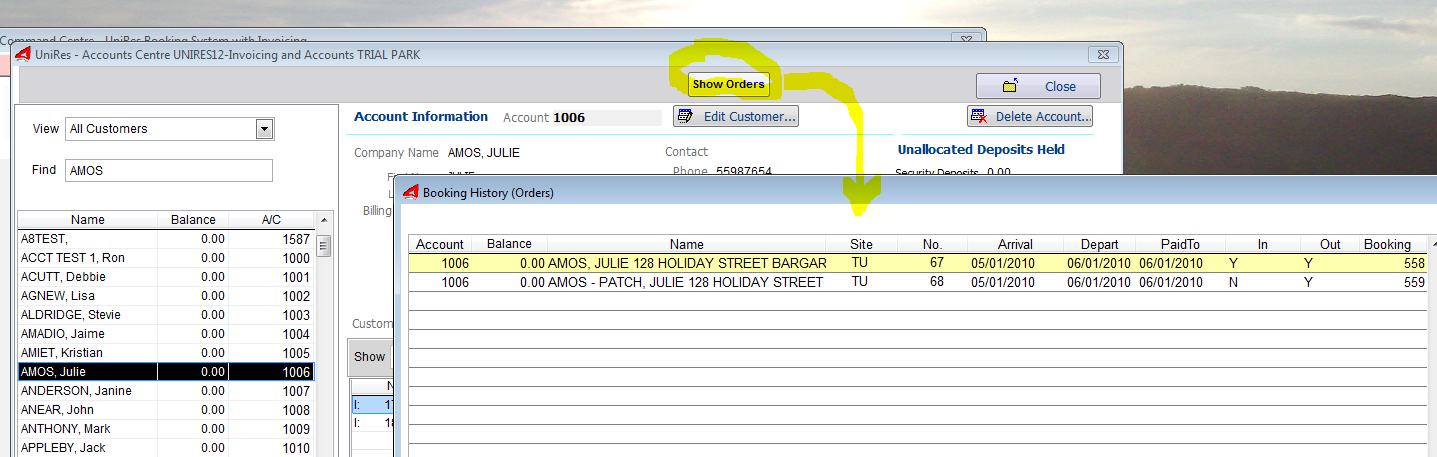
Select the Type ot Customer and Outstandings ...
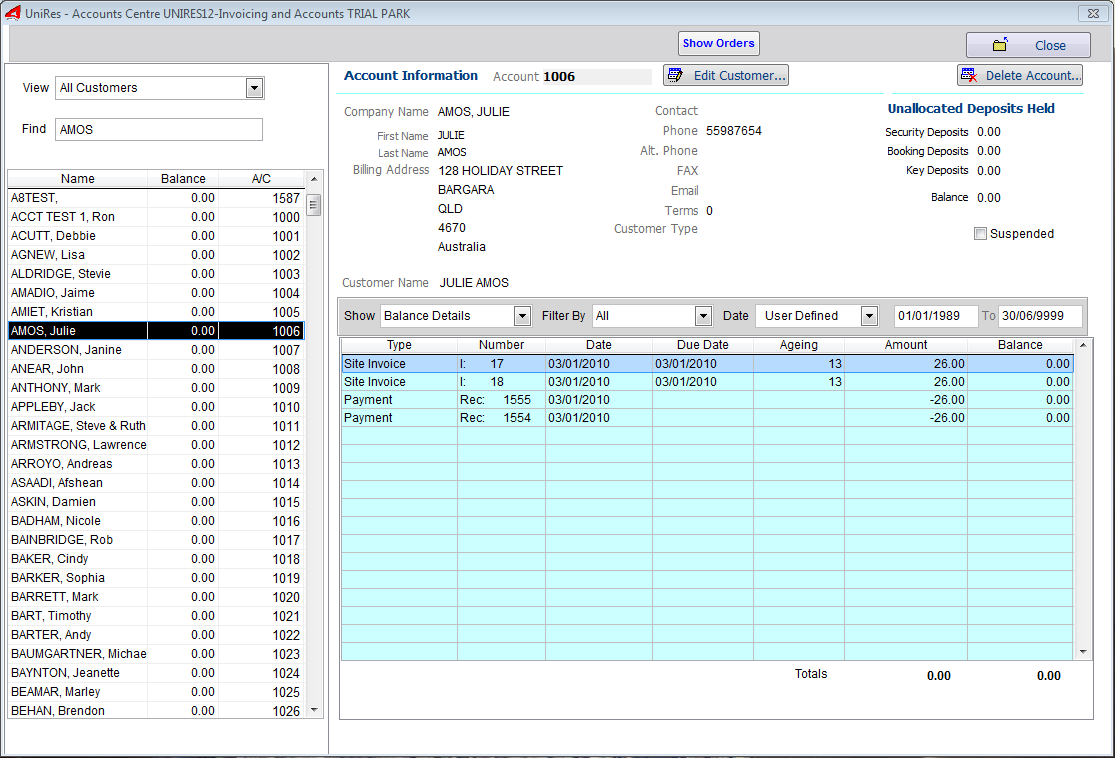
Easy Filter Settings...
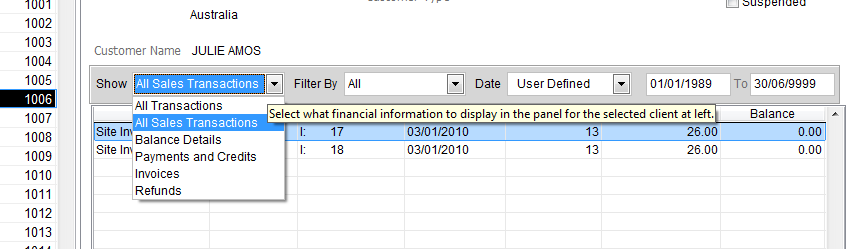
Drill down into History - use the Mouse - Right click on the invoice of interest to get the Invoice History.
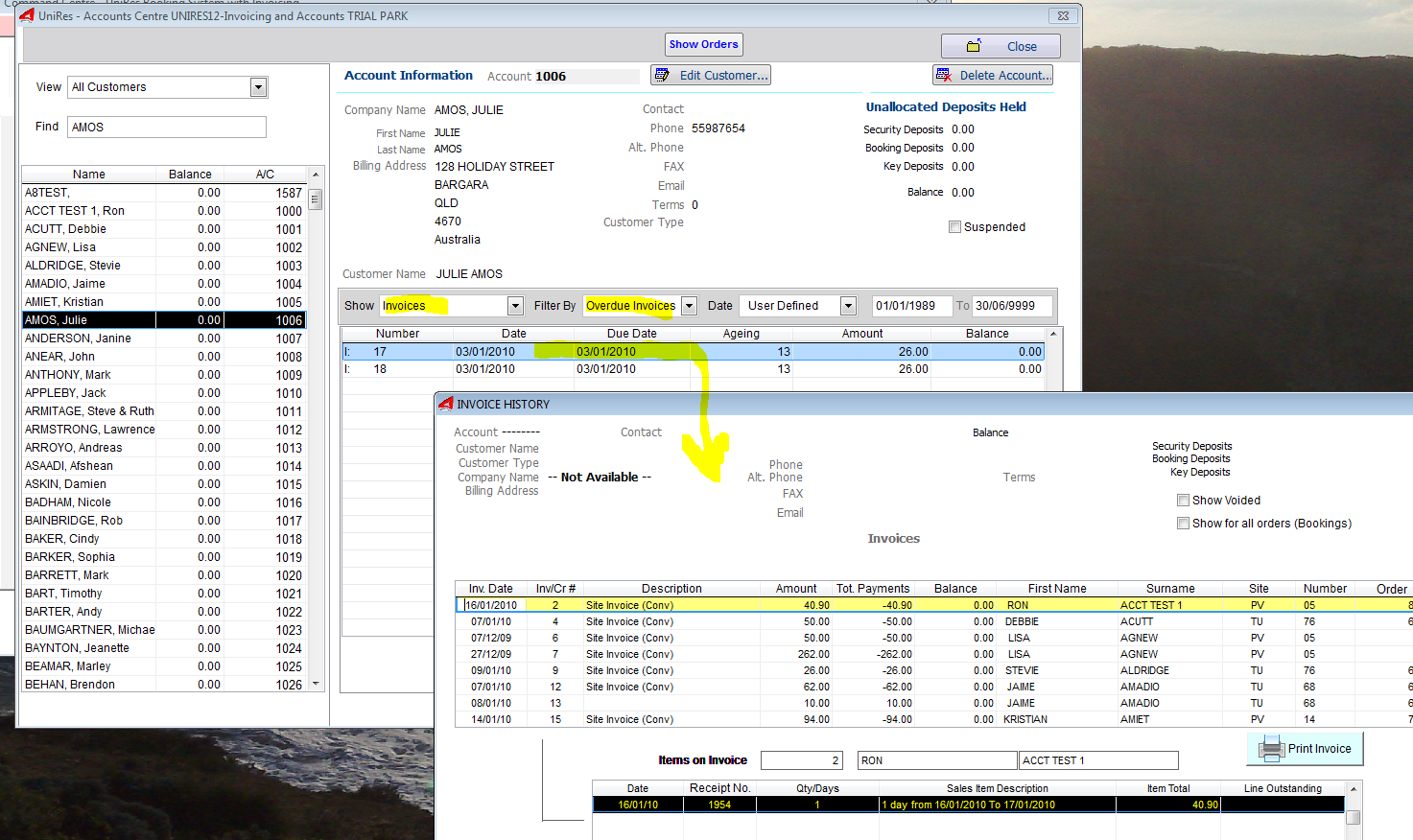
Drill down into History and then further to the Invoice ....
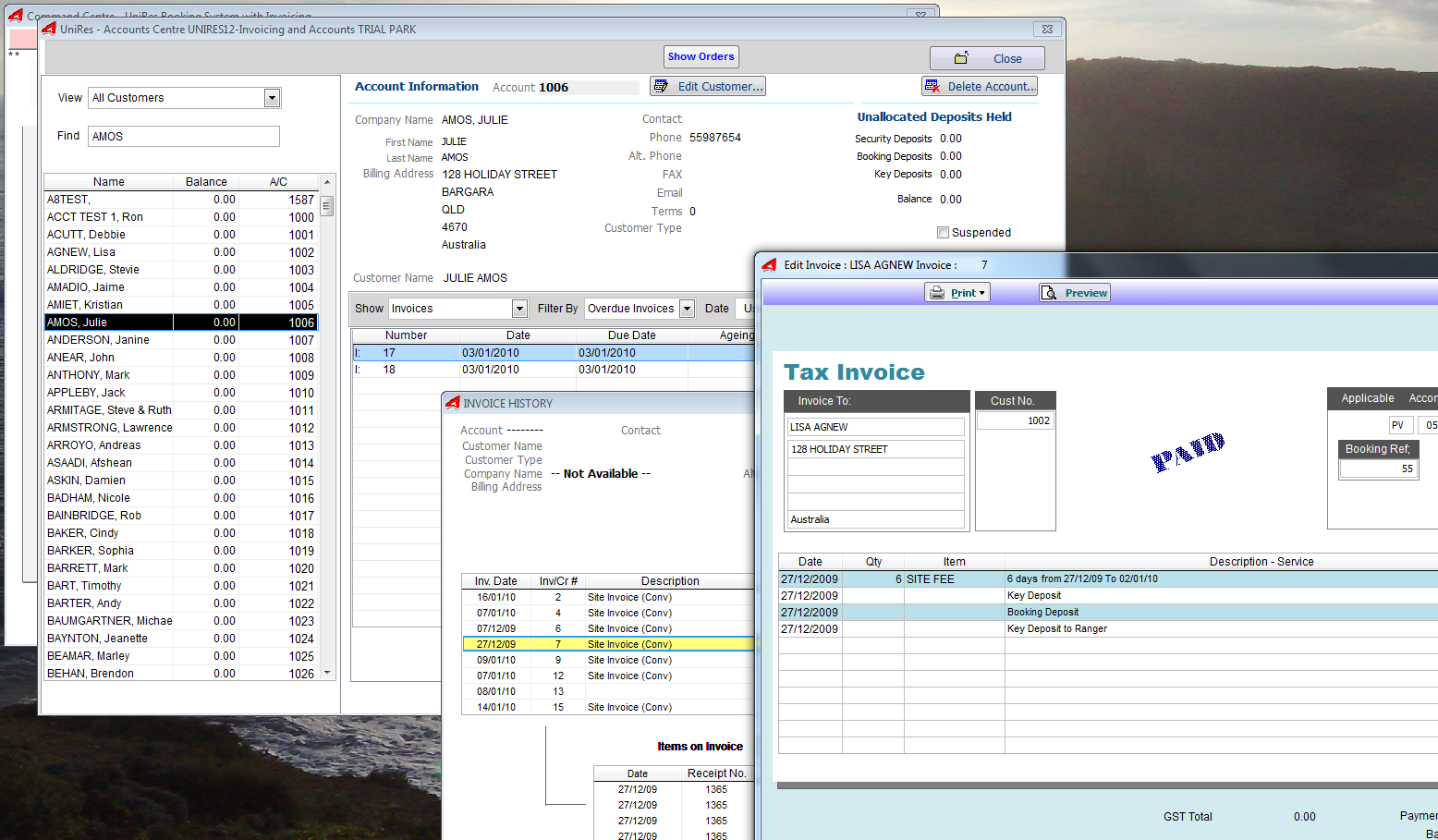
View the Invoice with the Preview button or Print the Invoice. If you Preview, you can select more options like Email - to send (or resend), a copy to a client.
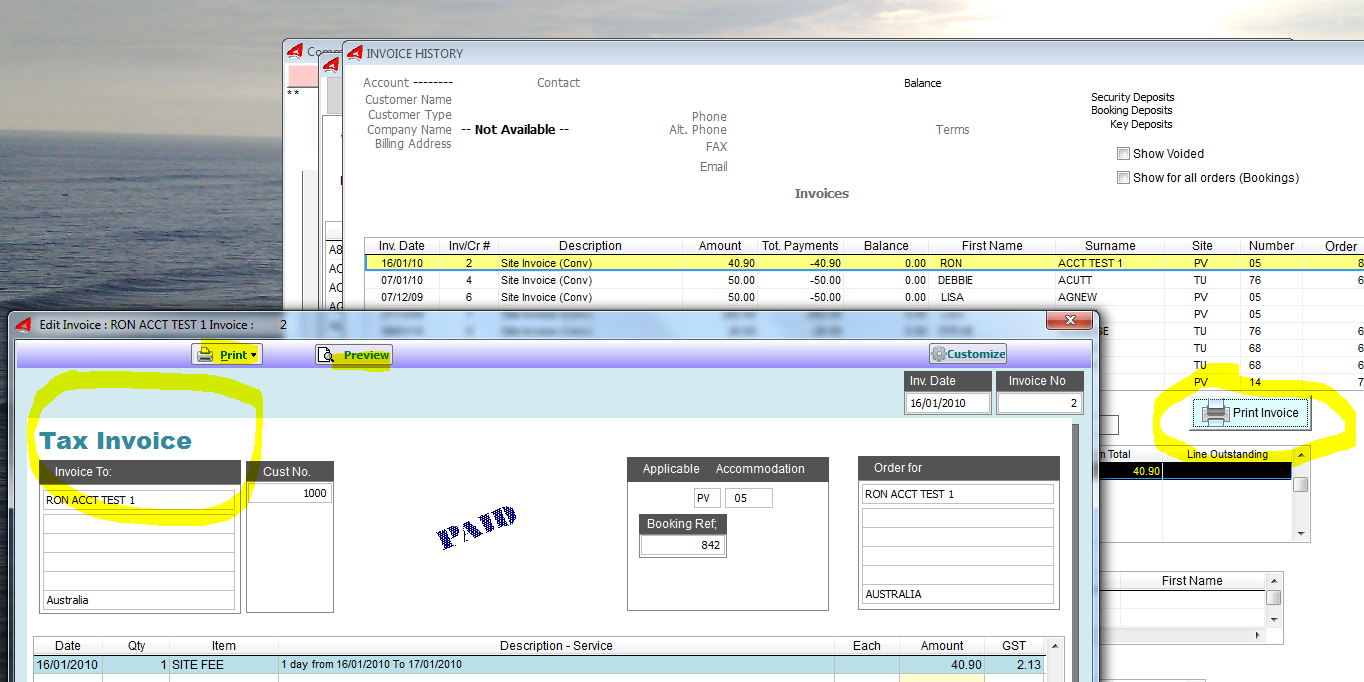
Created with the Personal Edition of HelpNDoc: Create iPhone web-based documentation