Basic Account (Booking) system.
In UniRes 12 Book and Bill Standard, the Booking IS the account. The Account number is the Booking Number.
Transactions and payments are applied to the booking order in chronological order.... ie. Charges entered, Payment credited. Receipted or just saved to the account balance.
A quick note about the 2 different UniRes 12 options.
UniRes Standard Book and Bill works just the same as the the UniRes 11 version, but with many enhansements.
UniRes Book and Bill with Invoicing works much the same as the standard version, except that additional data is writted to invoicing type files (invoice Register, Cash and Cash Disbursements etc).
Also The booking IS an Order for goods and services now and not just the Account (Booking Account) as in the standard version.
Apart from that, charges are entered the same way in both version, but the charges related to Site Fees are separate invoices as are Power and Water charges (all separate invoices) , so that payments can be allocated to invoice discretely or on a first in first paid bases, like the standard UniRes.
Accounts ban be selectively created for corporate or return business.
Consequences:
Invoicing is more for managers who want to have more "Back Office" power in a Debtors system, but Invoicing is not for everyone, as it can add complexity to a "Front Office" Booking and Billing system..
UniRes 12 can run as both system transparently, but once you choose, you should stay with that system. The option is locked in at time of upgrading or installation.
Debtors Invoicing and Receipting (Optional)
In UniRes 12, you can choose between creating a Basic booking, like UniRes 11, OR a booking, where the booking is treated as an Order (reservation account) and charges and payments are saved to the Order booking.and linked to the clients "master" account.
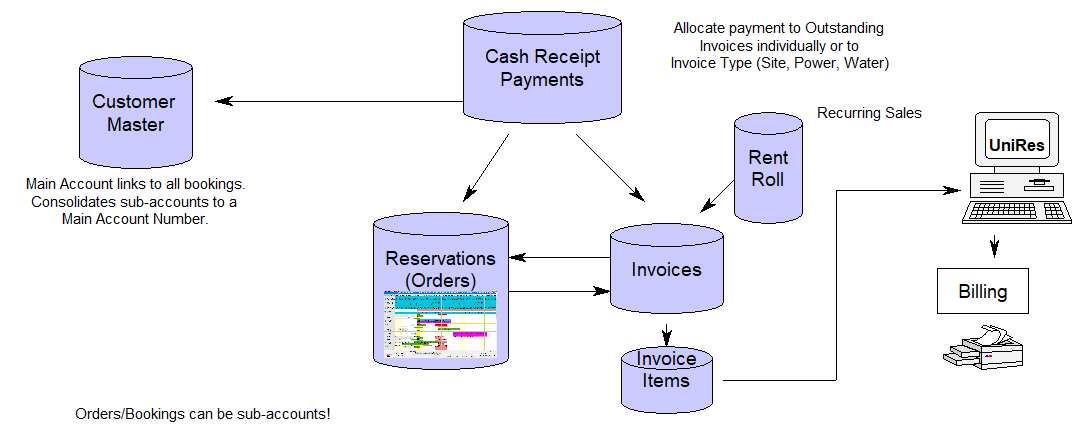
Created with the Personal Edition of HelpNDoc: Easily create Web Help sites