Example of the Deposits Held area of the Charges screen
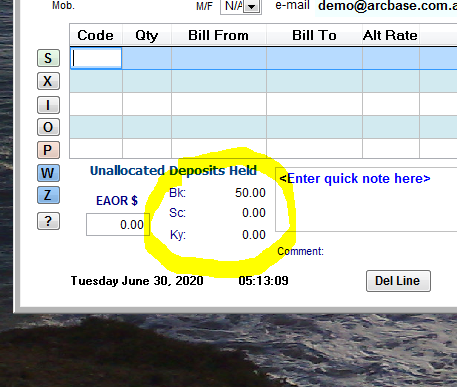
Note: Deposits Registers can be edited directly to make adjustments, without posting contra entries, but this can be controlled by using passwords and enabling the UniRes Password system. Allocate a password system to 5 or less to restrict edits in the deposit fields. ONLY EDIT IF NECESSARY, IN CASE DEPOSIT TRANSACTIONS ARE DAMAGED DUE TO DATA CORRUPTION. The system Activity LOG file records changes to this field.
The Deposits (held) area of the charges window shows the total value of the each of the deposit types. Deposits do not form part of the account balance. Deposits must be "applied" to a charge to reverse them out ie. Credited to the account. The deposit held will be reduced by the amount credited and increased by the amount debited.
Tip: There is a tick box in the System Access area of UniRes which controls the taxing of deposits. See Menu Bar - File Maintenance - System Access. Usually deposits are not tax when the deposit is taken (debited) and the deposit amount is applied to a charge as a credit to the account.
Booking Deposit Held
This value can be directly edited. It shows the total booking deposits held in the booking account. Use the key code OB to debit/credit deposits.
Security Deposit Held
This value can be directly edited. It shows the total security deposits held in the booking account. Use the key code OS to debit/credit deposits.
(You can use the Security Deposit type for book gate cards or any other type of deposit.)
Key Deposit Held
This value can be directly edited. It shows the total key deposits held in the booking account. Use the key code OK to debit/credit deposits.
Note: Key deposits are a special type of deposit. Key deposits do not form part of the Cash Receipts in UniRes unless a System Setting is changes in File Maintenance - System Settings. Key deposit monies are very transitional and are usually managed independently from the normal finances. UniRes can report on key deposit type transactions for audit purposes. You will see in the tenants statement, that every key deposit transaction has a corresponding zero balancing entry, effectively reversing out the transaction.
Flashing Key Deposit
The key deposit box flashes red to bring the deposit to your attention. This flashing can be disabled in the File Maintenance - System Access screen.
Created with the Personal Edition of HelpNDoc: Create HTML Help, DOC, PDF and print manuals from 1 single source