Always check the Bill From date when entering Site Fees as sometimes bookings are Moved, without checking that the Bill From date is still a valid date.
If a booking has a "Not checked in" status, the UniRes Site Fee charge will display Early Check-In or Late Check-In, above the "Keys" box in the Book and Bill Screen.
The Bill From column field will show in RED to alert the operator. The default date is the current date, but the operator must decide what date to use for the start of the billing period for site fees.
As usual, the Booking status will be set to Checked-In.... see the Lite Blue note below ...
Advanced bookings - Checkin Option
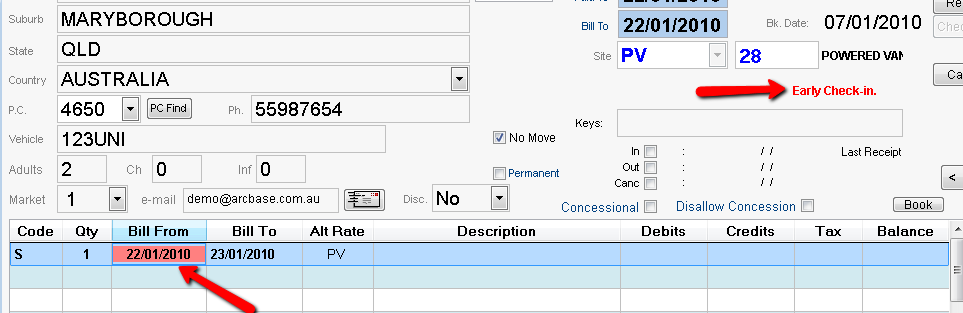
Advanced bookings - Check-In Option
Light Blue - The client has paid for site fees, but has not checked - in yet. - When arriving, you must click on the Check-in indicator to change the status manually.
The Green shows the client has paid up fully on site fees to the date the green ends.
The  Yellow shows the site fees have been charged for that period.
Yellow shows the site fees have been charged for that period.
The Lite Red showrs the booked too period (reserved).
White or clear - Free days.
Booking Ledger Ledgend
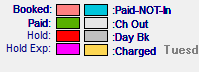
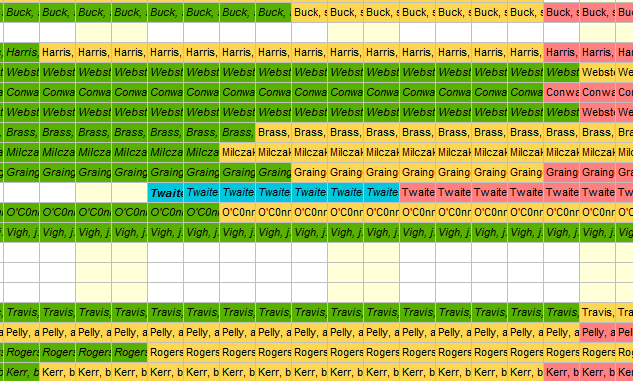
Created with the Personal Edition of HelpNDoc: Easily create PDF Help documents