Email System and Letter writing.
Toolbar for Previewing and printing ...
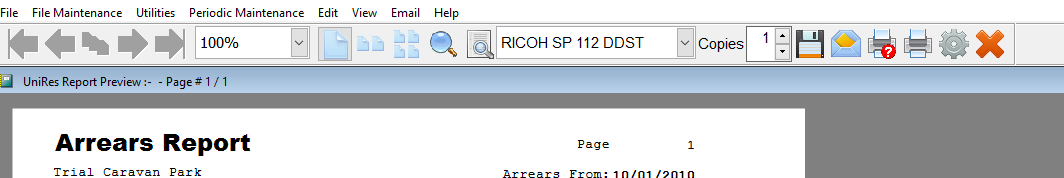
New HTML Based Email screen example ..
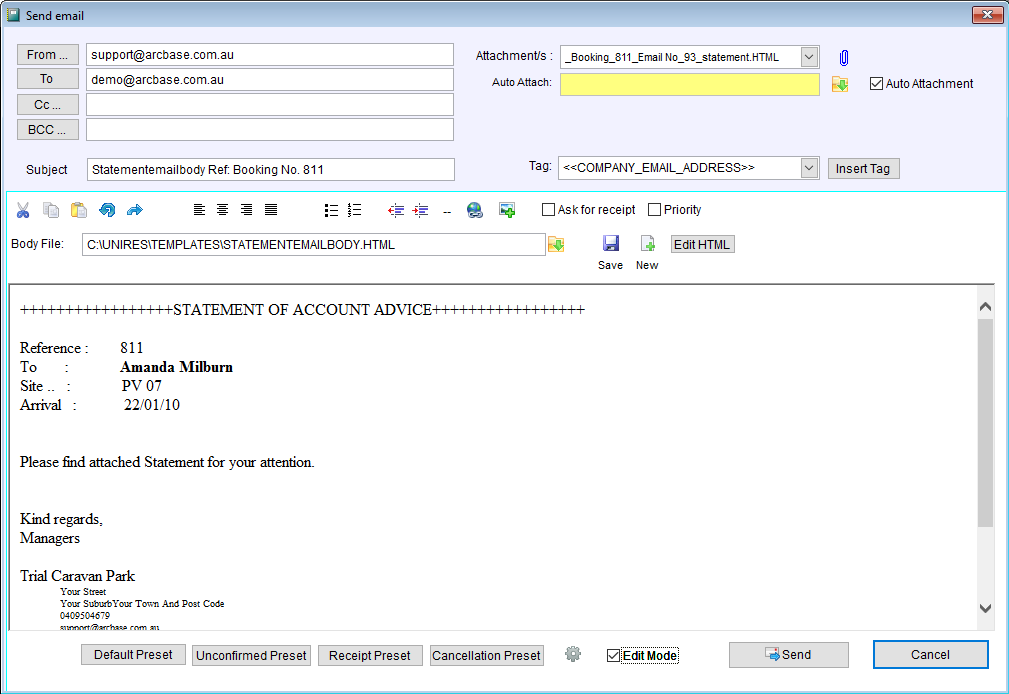
Body HTML File
The Body of the Email is actually a .html file page, and not just text based. The majority of emails sent today use html body types.
You can easily create great looking emails AND select from any html template letters/files in the UniRes Templates folder.
Easily insert Data Merge Tags in the appropriate places in your text, so that the letter templates become Form Letters.
Create your own backgrounds, or as for help from support and we can assist in setting up your commonly used letters.
Note about creating new template background files: The program you use to read emals is called an Email Client program or app. ie. Outlook, Outlook Express (older Os's), Opera, etc. all these Email Clients have different capabilities when displaying the emails you receive, therefore creating Email Templates may prove to be challenging or not display properly in some email browsers. It's best to have elaborate Email templates created by professionals if you are having difficulty formatting html for emails. ie. The email may look great in a WEB browser, or not display properly at all in your email client (ie. Outlook 2007 or older versions).
If you don't have a great HTML Editor, we can assist with installing a great Free htmleditor and link it to your letters for easy editing.
There are already preset file templates which open automatically when you ...
1.Email a receipt
2.Email a Statement
3.Unconfirmed Preset
4.Confirmed Booking background letter
5.Cancellation Advice letter
6.and a Promotional Letter Background.
3,4 and 5 have quick select buttons like the old text type. The difference is, you can choose which file to use as the default for each button.
All html sample files are fully customizable.
Of course, the path for the files would be C:\UNIRES\... or where you have stored your Template files (CAN ALSO USE UNC PATHS, BUT BETTER TO STORE BACKGROUNDS ON THE LOCAL PC).
The New Email window is a full editor, allowing you to type in and format your text.
Use the email editor to quickly insert of change things before sending if you wish, or if the job needs some special formatting touches, just click on the Edit HTML to pass the file to an external editor like the free Nvu editor.
About Nvu
Nvu is a Third Party HTML editor.
A complete Web Authoring System for Linux Desktop, Microsoft Windows and Macintosh users to rival programs like FrontPage and Dreamweaver. Nvu (pronounced N-view, for a "new view") makes managing a web site a snap. Now anyone can create web pages and manage a website with no technical expertise or knowledge of HTML.
Nvu even has a FTP site manager built in! This means you can send your files to your web site for linking in graphics to your emails...
Professional help is available from UniRes support upon request.
Support Information for Nvu
Nvu is a free, open source solutions. If you are having a problem with Nvu, then visit and look for help at http://www.nvu.com
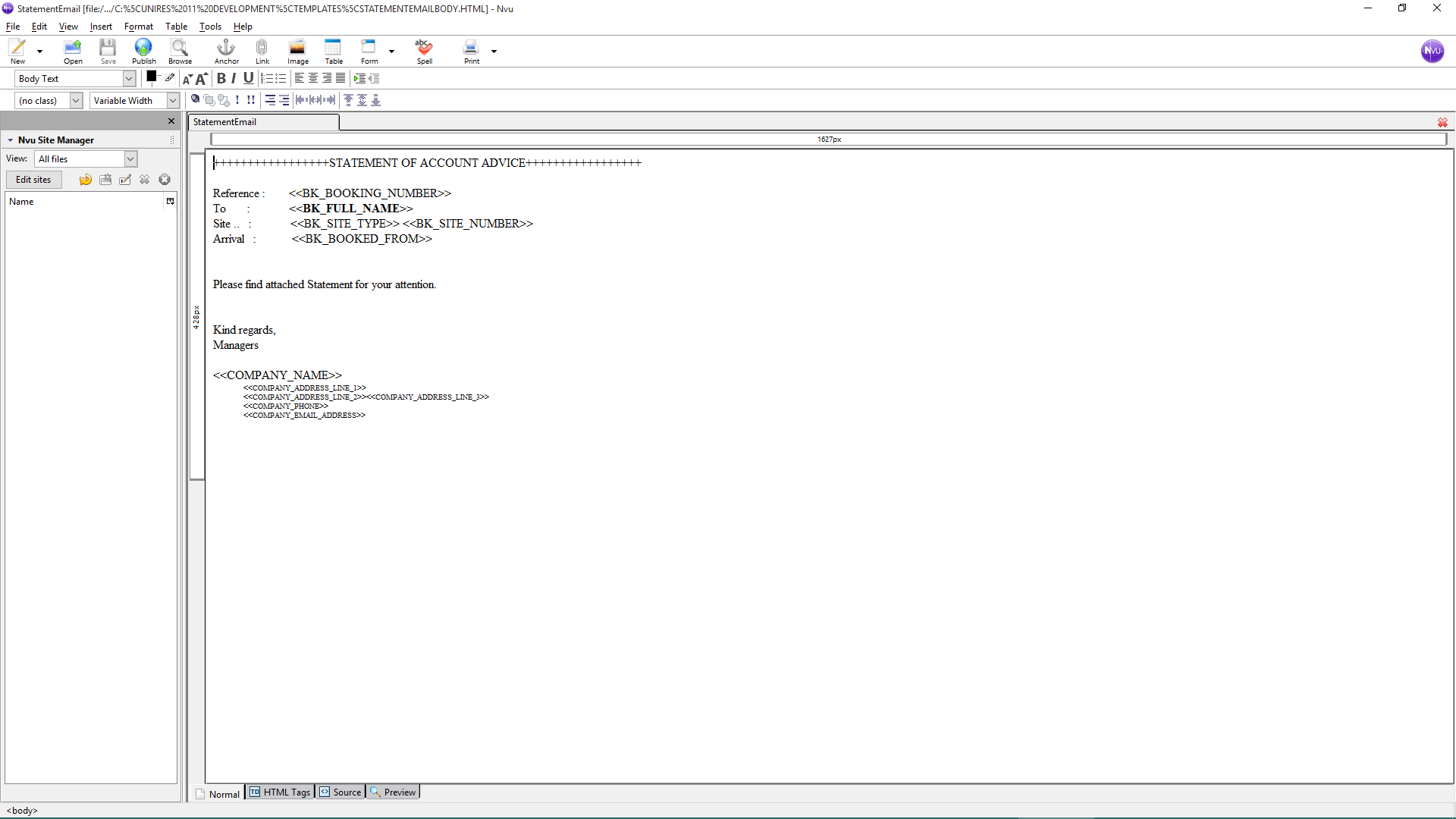
In the above example, you can see the Tags <<BK_BOOKING_NUMBER>>, <<BK_FULL_NAME>>, etc.. These are place markers which instruct UniRes to automatically insert booking data into the
body file. There are many tags available and can be inserted when the email is being composed. More on this later.
Pictures inserted? Yes, but remember, Emails that you receive like advertising have pictures which are stored on a file server like the ones used by your ISP (Internet Service Provider). This is so that the picture downloads separately, as it is a Link to a file and not the actual picture... make sense? Your Company Logo, advertising jpg's can easily be uploaded to you file server and linked in to make great looking promotional emails.
We have provided one file as an example ...
Logos, Banners, Pictures in your Email .....
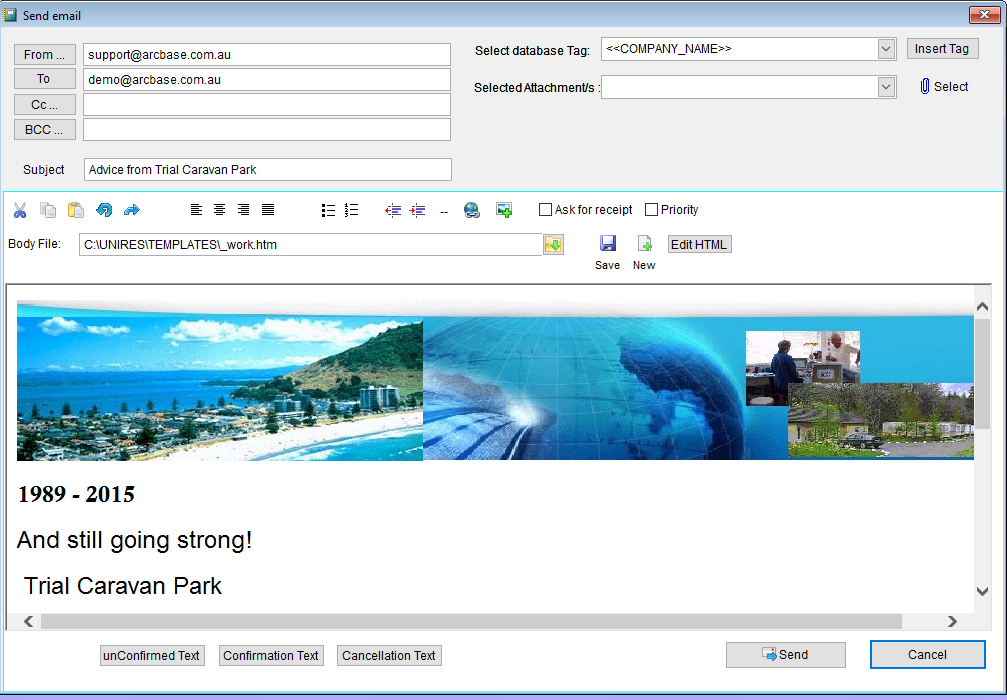
Multiple Attachments ..
The old letter editor has been discontinued (UniWord URT Files are no longer supported by UniRes) and now the Attachments are .RTF files (Rich Text Files, which are a standard cross platform file format.
The New UniWord editor allows creation of RTF files and the easy insertion of database Tags (data place markers).
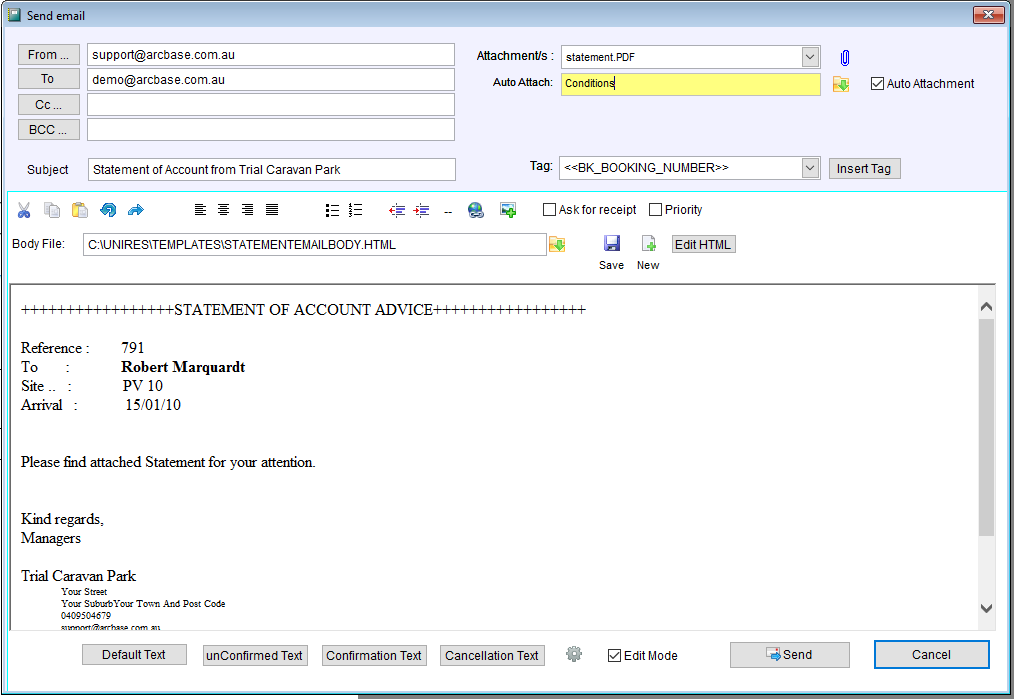
You can now insert many files as attachments and each is run through the internal Tag scanner to insert the appropriate data into the place markers (like mail mergeing). Only HTM/html and RTF file types are scanned for Tag substitution. Other attachments are just attached as usual.
Auto Attachment
You can even set a selected file as an Auto Attachment which is in addition to the attachment generated by a report, reprint receipt and other emails. The Auto attachment setting can be remembered by UniRes so it goes out with all emails until you untick the box (see above).
Edit Mode Tick Box
When ticked, the Booking Tag list is available when you want to create new Template letters (Mail Merge letters). Untick to hide the list when normal operation resumes.
Tip: The email system in UniRes is NOT a separate emailing client. In other words, when sending an email, the screen will not allow you to continue with the next screen until the email has been sent or the process "times out" due to internet problems. So keep your attachment list and sizes reasonable. Use Outlook to send lengthy emails or multiple pictures or huge reports. That way UniRes will still be free to use normally. Remember, you can "Save as" a previewed report if it's a big one and use Outlook or an external emailer to send the saved document.
In any case most emails go quickly.
A copy of the sent email is in your UniRes\reportout folder or other nominated folder.
Created with the Personal Edition of HelpNDoc: Generate Kindle eBooks with ease