I have a new update to the update!
Added Auto letter / attachment as you suggested. When the Auto Letter is enabled (see below), the Auto attach fields are visible. You can then select a file to go with all emails (goes with other attachments like receipts/ statement etc.)
The file remains on file until changes or erased from the Auto Attach: box.
You can use the Menu Bar / View to turn on and off the auto attach sending without having to remove the file.
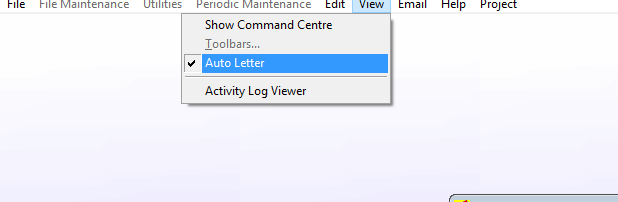
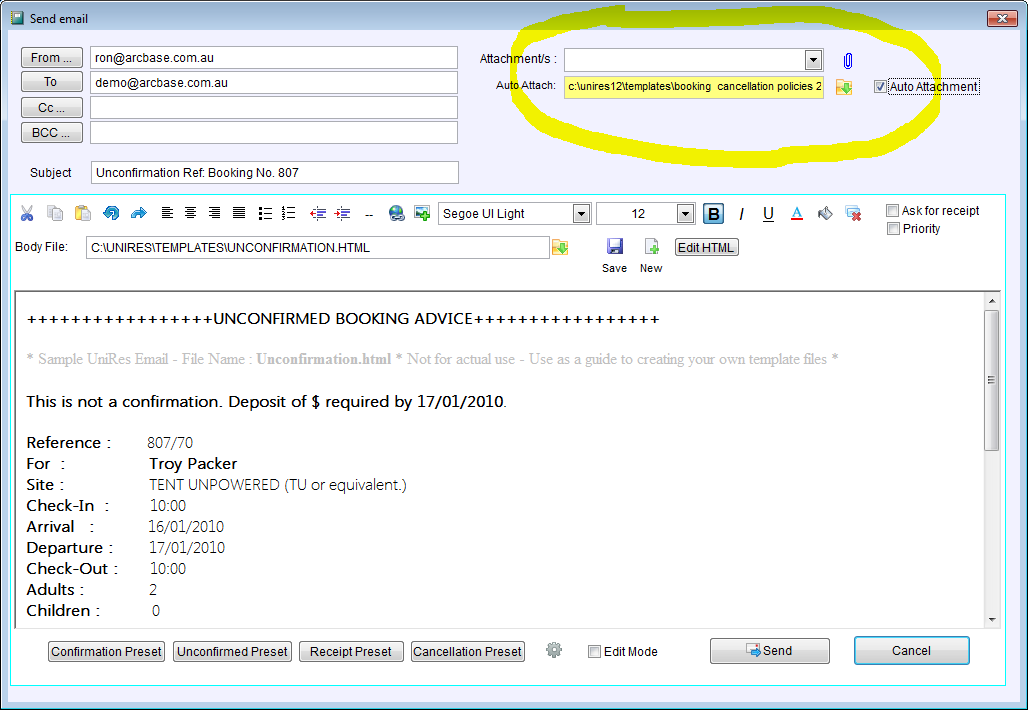
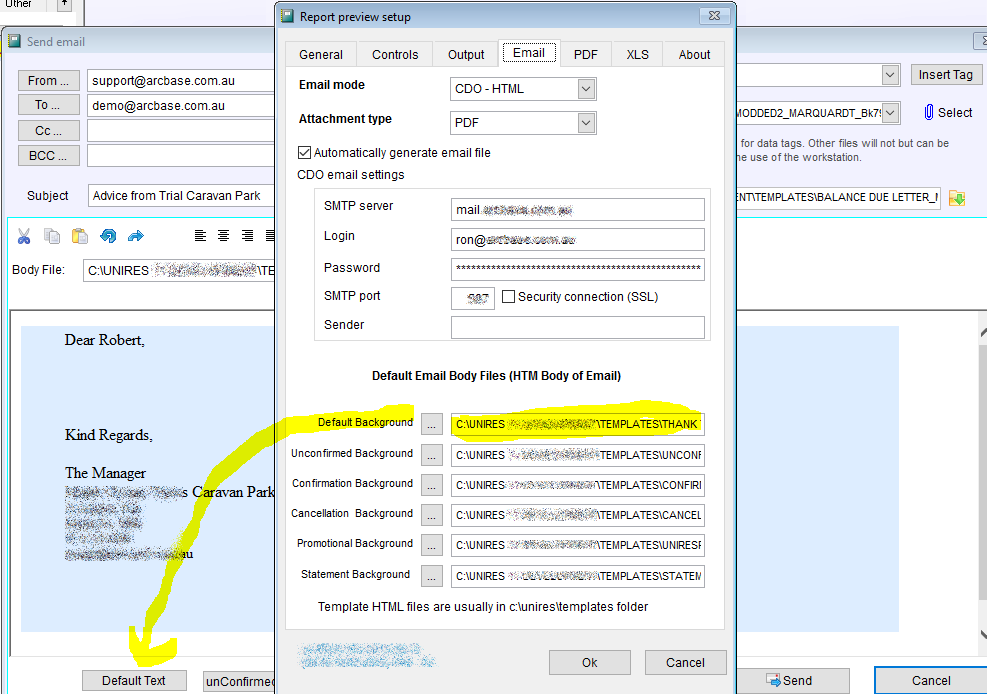
Be careful emailing large attachments, as sending will take longer and slow down quick check-ins.
Created with the Personal Edition of HelpNDoc: Create iPhone web-based documentation