Auto Bcc Option and how to set
Email BCC Setting
You can now set an email address as the default Bcc address for all new email generated by UniRes.
Tip: Use this setting to send yourself a copy of all out going email from UniRes. You then have the sorting abilities of a dedicated email client like Outlook availabl to further analise and print/resend or reference emails.
To set the Bcc Auto address ...
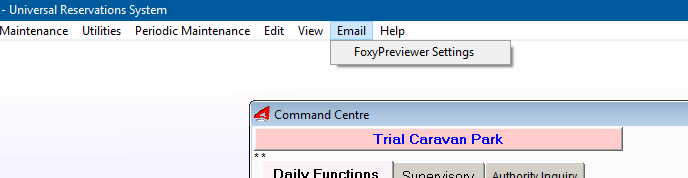
•Select FoxyPreviewer Settings
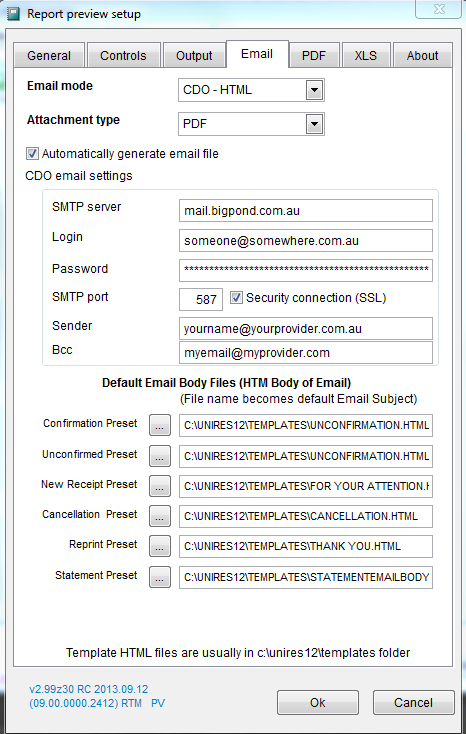
Remember to leave the Bcc blank if you don't want to send yourself or someone a copy of every email that is sent in UniRes12.
Of course, you can always use the Bcc (Blind Carbon Copy) in the normal way when creating emails.
General Settings for Reports and printing system
Suggested settings ..
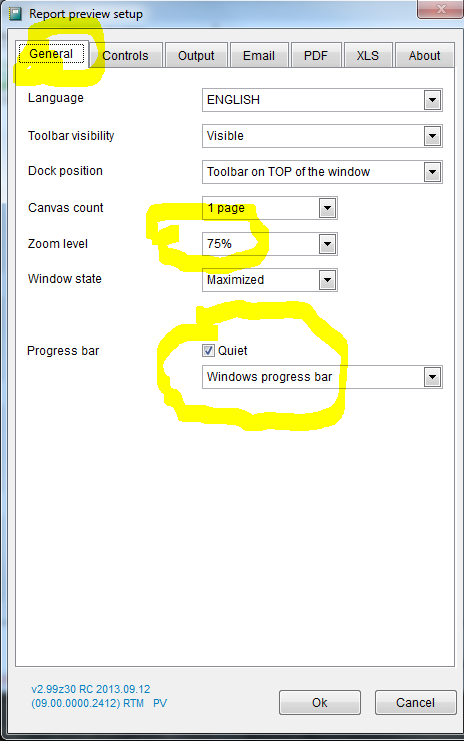
Note: If the "Quiet" mode is not ticked, you may ger a nuisance error message before printing (not all installations have this happening) , so make sure the quiet mode is ticked . If you do get a message, just ignore it.
Set the Zoom level to 75% if the previewed print does not show fully on the screen.
Be sure the Window State is "Maximized" by default.
Created with the Personal Edition of HelpNDoc: Full-featured EBook editor