When you first install and start UniRes, you will be eager to start using UniRes by clicking on various buttons to see the screens etc.
The company called Your Caravan Park does not contain any data . This company can be set up later when you become familiar with UniRes and becomes your data files set.
Tip: To switch between this help file and the UniRes Program, hold down the Alt key on your keyboard and press the Tab key. Keep pressing the TAB key while holding down the Alt key to select the program to bring forward.
The basic steps to change the current company are ..
•From the Command Centre click on the "Home" button .
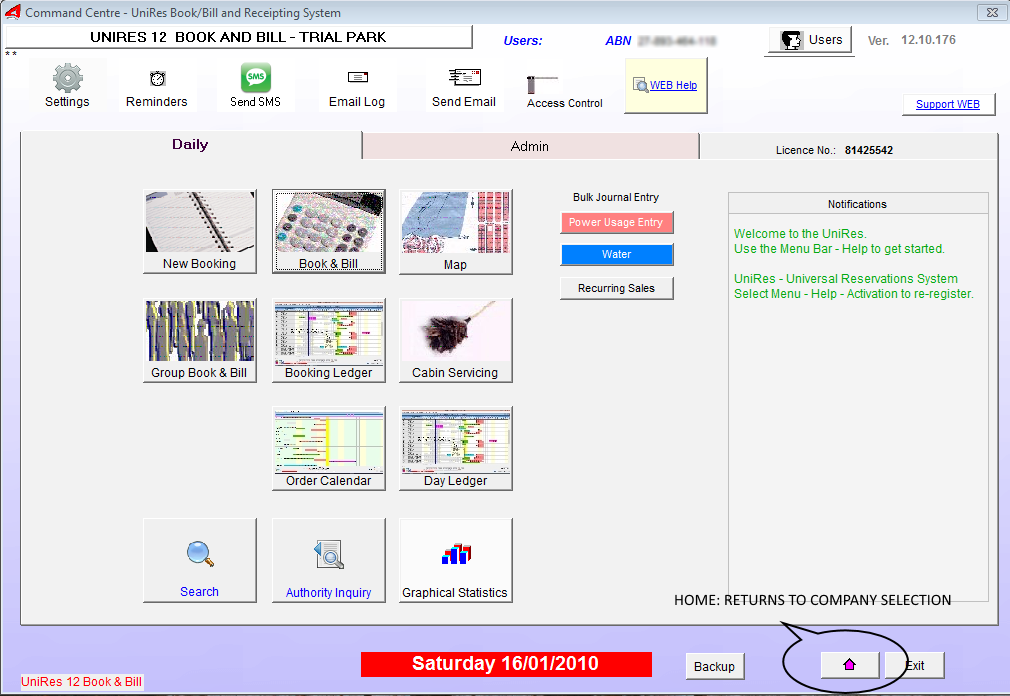
•Double click on the line Sample Company
and then click on the Back button at the top of this help window to continue reading.
You should now see the Company Name Sample Caravan Park in the Company Button area.
The Sample Company contains bookings and transactions for a fictional caravan park. To see the bookings, click on the Charges button, then click on the Show button next to the Surname field.
Have a look at the booking dates. You will note that the bookings are mostly old (around September 2001), but you can still post charges, book new persons etc.
Experiment
Feel free to do what you like and use the help system as a reference. Remember to press the F1 function key on your keyboard to get help with any screen or use F2 in the Charges window to see the Charges Code Keys.
Created with the Personal Edition of HelpNDoc: Full-featured Help generator