Installation Utilities
Utilities mostly restricted to On-Line support persons. If they are greyed out, the utility is unavailable.
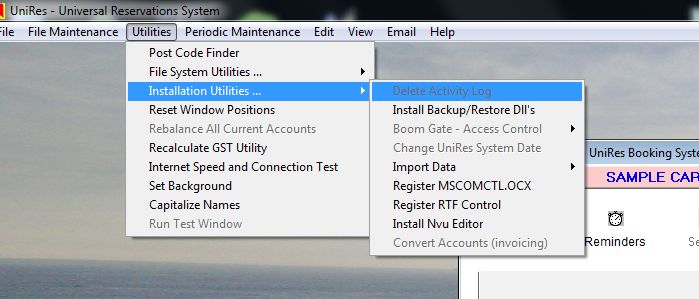
Delete Activity Log
Restricted
Clears the Activity Log file
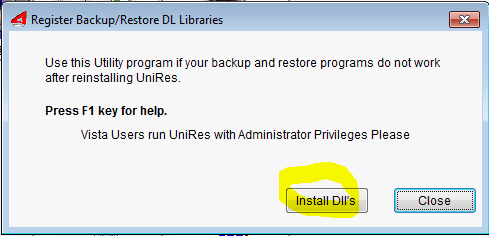
If the Installation program failed to register the backup and restore DLL's, this will run a register DLL's enabling UniRes to Backup or Restore UniRes data files.
If you have copied the UniRes12 (main install folder) from one PC to anothe , you will have to run these DLL's as an administrator,
Backup and Restore will fail if these utilities are not present or installed.
Note that all dll's (Dynamic Linking Loaders) and other system type files are all in the UniRes folder to insure that there are no version change problems with other programs.
Only available if the Access Control module is installed and turned on in System Settings..
Disregard otherwise please.
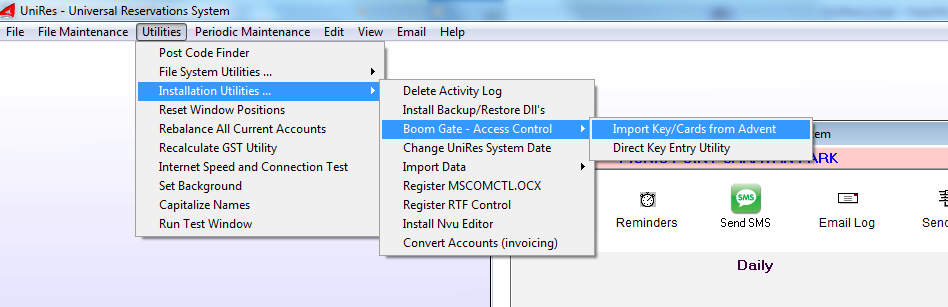
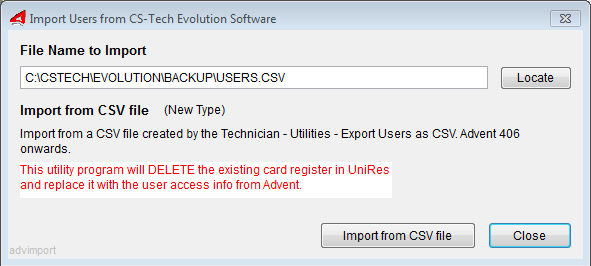
Advent is the old name for Evolution Software from CS Technologies. The utility program will assist the UniRes installer (support staff) to import key cards from and Evolution generated Card list.
This helps registering the existing security pass card holders in the UniRes12 interface.
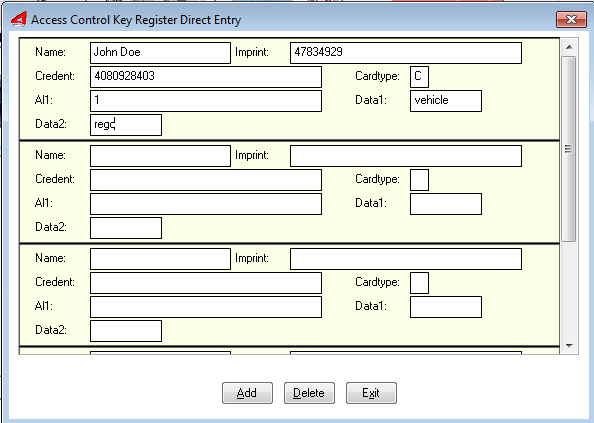
Advent is the old name for Evolution Software from CS Technologies. The utility program will assist the UniRes installer (support staff) to import key cards from and Evolution generated Card list.
This helps registering the existing security pass card holders in the UniRes12 interface.
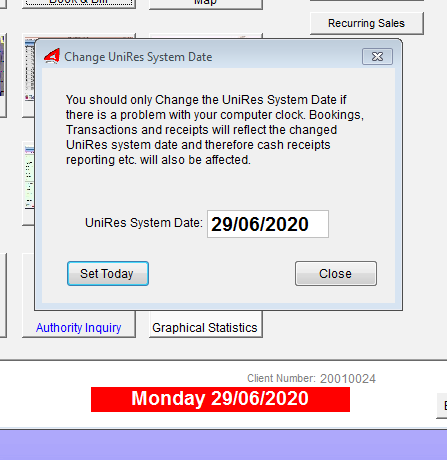
1.UniRes maintains a UniRes date, based on the Windows System Date and time.
2.Sometimes it may be necessary to set the UniRes date back to an earlier date to post multiple bookings or charges or the like, without having to set the date in each transaction.
3.When finished working in the past, just click on the RED date field and click on the Set Today button.
The Change system date facility is not available in the Demo software.
If Passwords are active, the Supervisor password level has access to this facility.
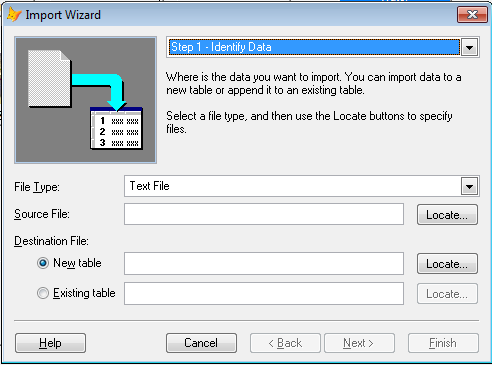
This is a support utility.
(Not distributed with UniRes)
You will only have this feature on your Computer if the Development License for VFP9 is purchase.
The App is used to import data from other Software and compatible CSV files when upgrading to UniRes.
If the Installation program failed to register the mscomctl OCX, this will run an register OCX enabling UniRes to display certain graphics and com program utilities.
If you have copied the UniRes12 (main install folder) from one PC to another , you will have to run this as an administrator,
This is a Free Listed GPL licensed HTML edit utility downloaded at time of installation.
It has its own help system and is used to assist in the creation and editing of Email texts and documents.
I can be called up in the Email utility for UniRes but clicking in the Edit Button ...
see example below..
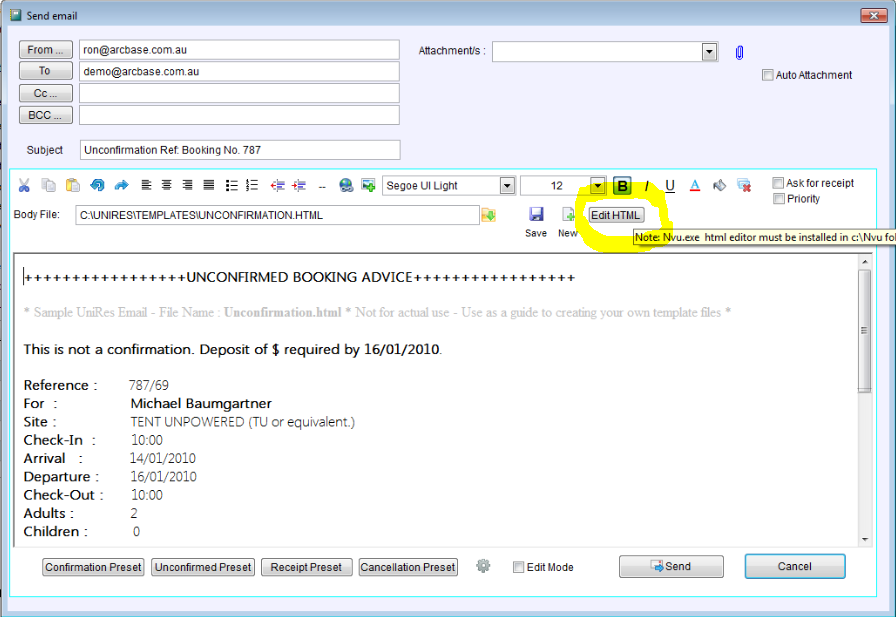
Created with the Personal Edition of HelpNDoc: Write eBooks for the Kindle