Start a new booking or edit a booking ..
Press the Enter Key or use the Mouse to get to the Suburb field ..
Type in part or all of the Suburb name and/or just click on the PC Find button.
The closest match is found, or enter the suburb/town name in the Suburb field.
Press enter, the list will show matching places..
Press the down/up arrow keyboard keys to position to the required data and use the mouse to click on Close.
You will be asked finally if you want to replace the screen data..
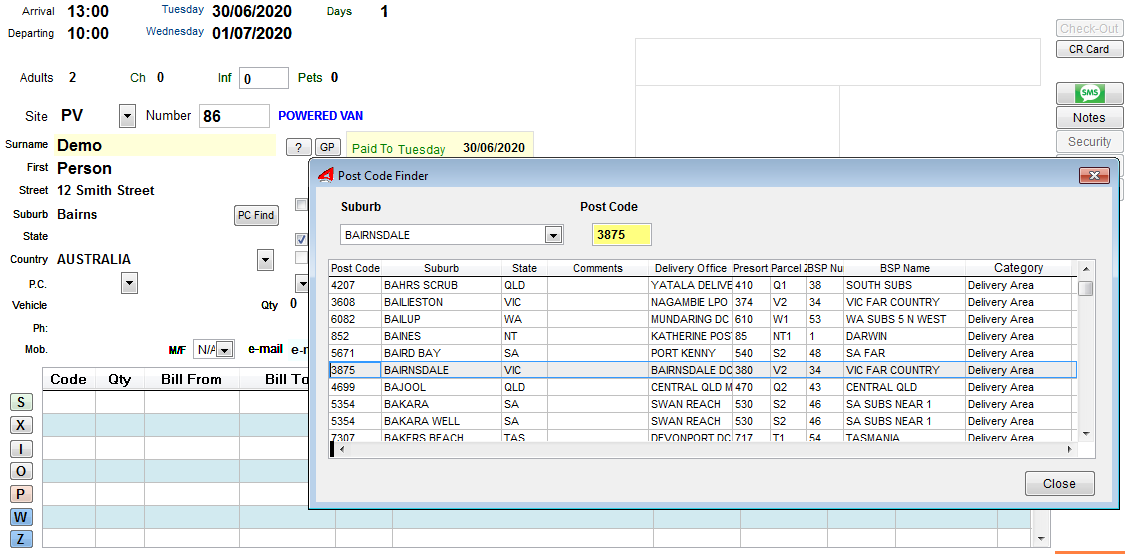
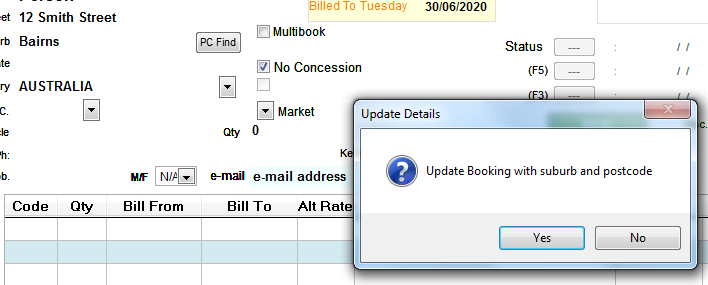
Just press enter to accept the default Yes.. or No.
Result ..
The Suburb, State and Post Code are filled for you.
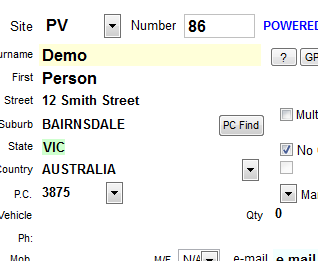
Press enter throuth the remainder and save the changes if editing only ... Just click in the grid to trigger the save question or leave the screen.
Created with the Personal Edition of HelpNDoc: Produce electronic books easily