Multiple Receipt Form usage
A new feature has been added to UniRes. You can now print a different receipt form types for different client types. Heres how to set UniRes and clients up to use selective receipt form printing.
Check your version number from the Command Centre to see if your UniRes version has the new facility.
Only available from update 11.2.55 onwards ..
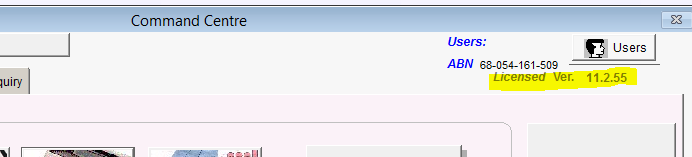
1. Set a default receipt form name in File maintenance - System Settings - Print Form Locations
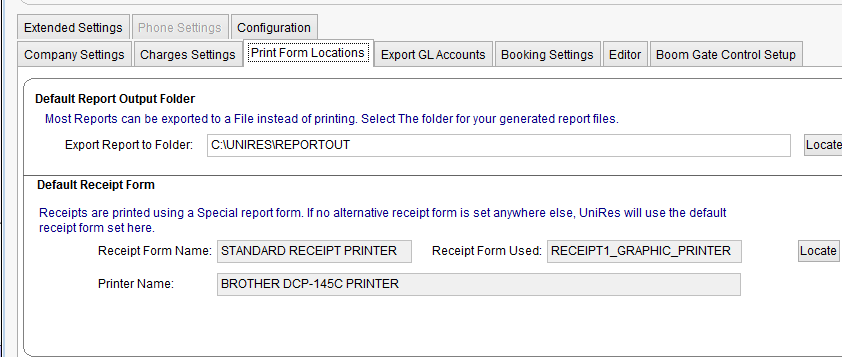
UniRes uses this form for printing receipts as the "default" form/printer setting IF no other setting override is found.
Order of priority for Receipt form selection.
Form Priority ...
1st choice . The receipt form set in the clients booking if any..
2nd choice . The receipt form name set in the Site Numbering Master record (File maintenance - Site Numbering record) if any.
3rd choice . The receipt form name set in the Site Types file (Sites Grouped by Type Code eg. PV, CAB )
4th choice . The default setting as in 1. above.
Forms are now set using a Utility window which displays all available receipt forms (forms set in the Reporting program and flagged as Receipt Form type).
In the example graphic shown above, the Locate button will display a window like the following (the form names may differ to yours).
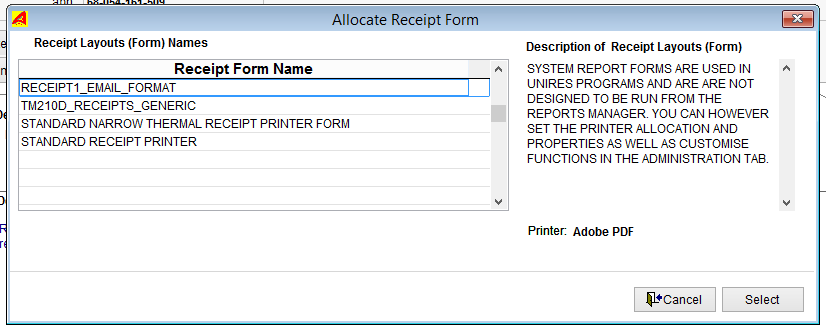
How you would use this feature..
You can create a specific Receipt layout for say your Cabin Sales/Powered Site sales etc and a different receipt form for Permanent Residents. Or maybe you have some sites which are managed sites and specific receipts are required.
When a new booking is made, the Booking program will look forst at the site number to see if a special receipt form is required for that site, if non is set, then it will look next at the Site Type code and check to see if a receipt is set there, if not, UniRes will use the default System Settings - setting. So the first receipt form found is then used.
After a booking has been made, a unique receipt form can also be set exclusively for that booking.
Reprinting a Receipt
A few changes have been made to the Reprint facility in the Book and Bill (Charges) screen to allow more control over receipt printing. The basic reprint method has NOT changed, just that there are now more options for the user IF you want to use them.
Here is the new pop up window when you select Reprint ...
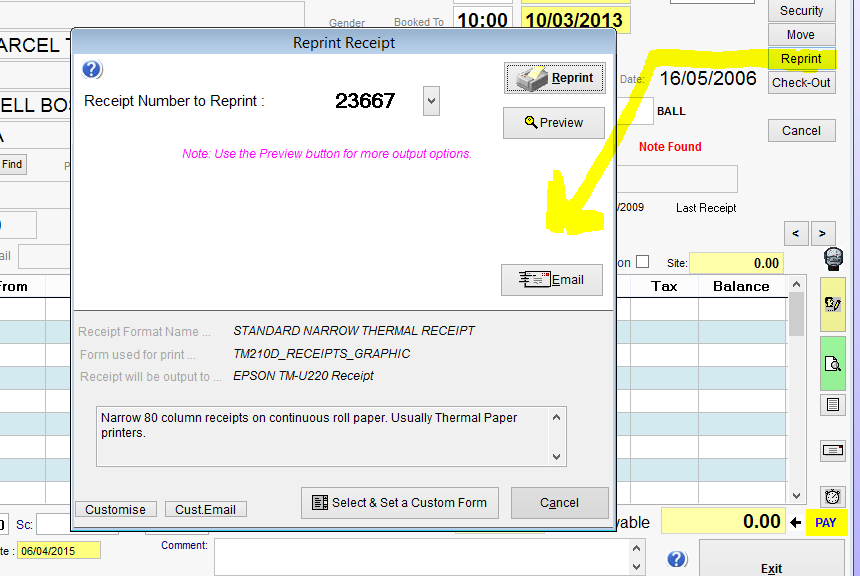
Created with the Personal Edition of HelpNDoc: iPhone web sites made easy