If you have changed your printer for a new one, you would have to installed the printer in UniRes.
If you no longer use the old printer, remove it from Windows - using the Devices and Printers facility -
Control Panel - Devices and Printers (in windows).
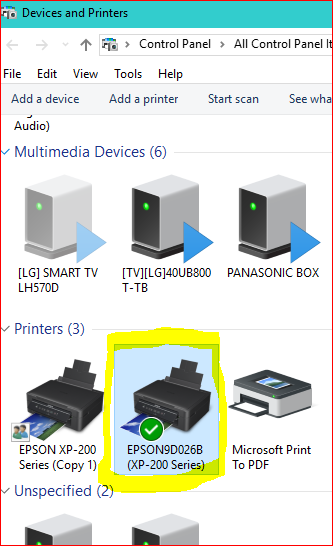
Test the new printer in Windows by printing a test page.
In UniRes, select Report Manager from the Command Centre ...
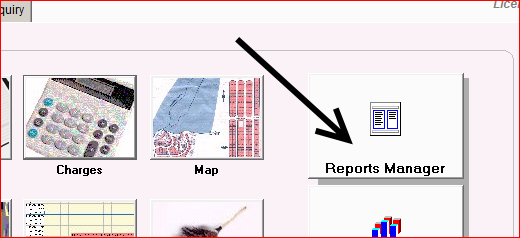
The Reports Manager starts and then select in the following order ..
1. Select any report on the left of the page,
2. then select Administration TAB at the top of the page..
3. Click on "Set all reports to Default Printer" button.
Example .. (Your reports select may be different to the example)
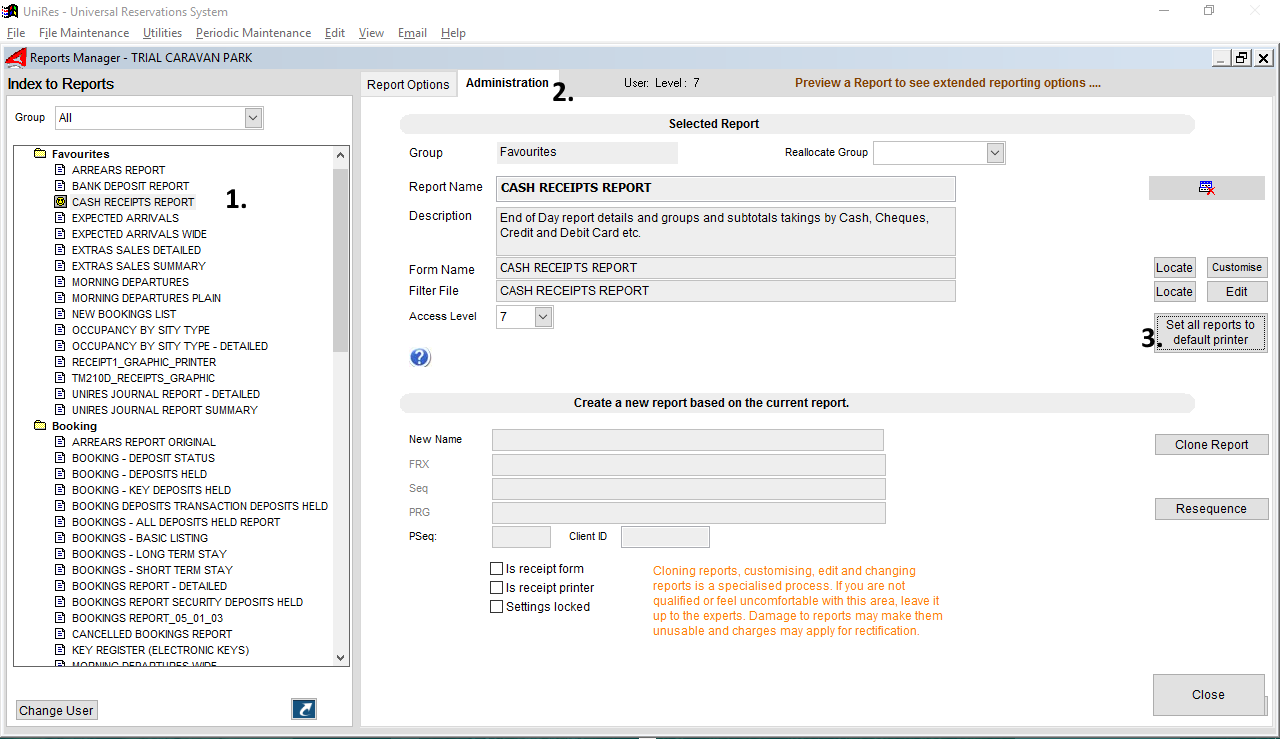
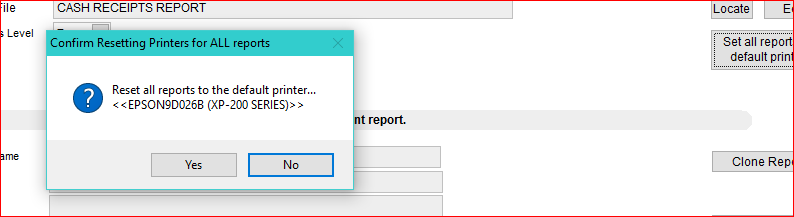
After clicking on "Yes", all the reports EXCEPT the ones marked as receipt forms will be set to the default Windows printer.
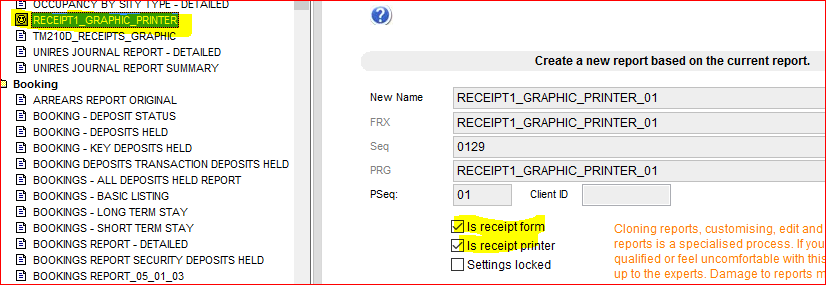
Receipt forms are special layouts for printing your receipts. These forms are marked as such, so the the Default Printer is NOT set to them.
Set the printer individually for receipt forms ....
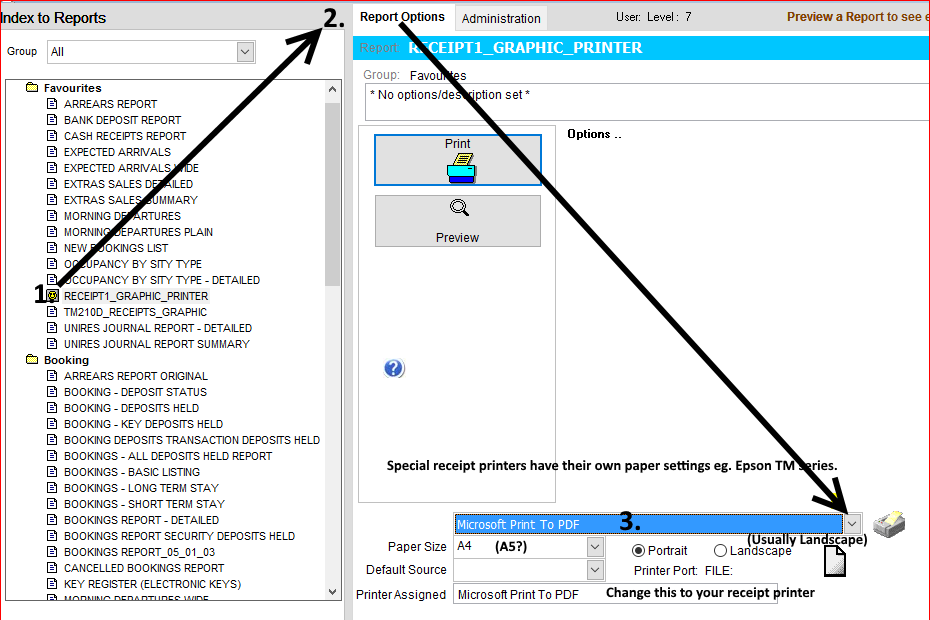
Test Re-Print a Receipt
To make sure the printer prints receipts OK, select any booking that has been receipted before and do a Reprint or Preview to the screen.
If it's ok, you're done. If not, call support for help as custom receipts may require the help of you trusty support person.
Created with the Personal Edition of HelpNDoc: Full-featured multi-format Help generator