There are two methods to post power and water sales charges ...
From the Book and Bill window - charges lines grid ...
and / or ..
From the (See Bulk Journal Entry ) system.
Power and Water Charging from the Book and Bill Screen
Water postings work the same way as Power, but the Code key is W for water.
To Post Power Charges, press S on the keyboard when the cirsor is in the Code column of the charges grid ...
The sequence of entry is shown as steps 1 to 5, pressing enter after each entry and finally on Save.
Everything is calculated as you go and the result ends up in the charges screen as multiple lines.
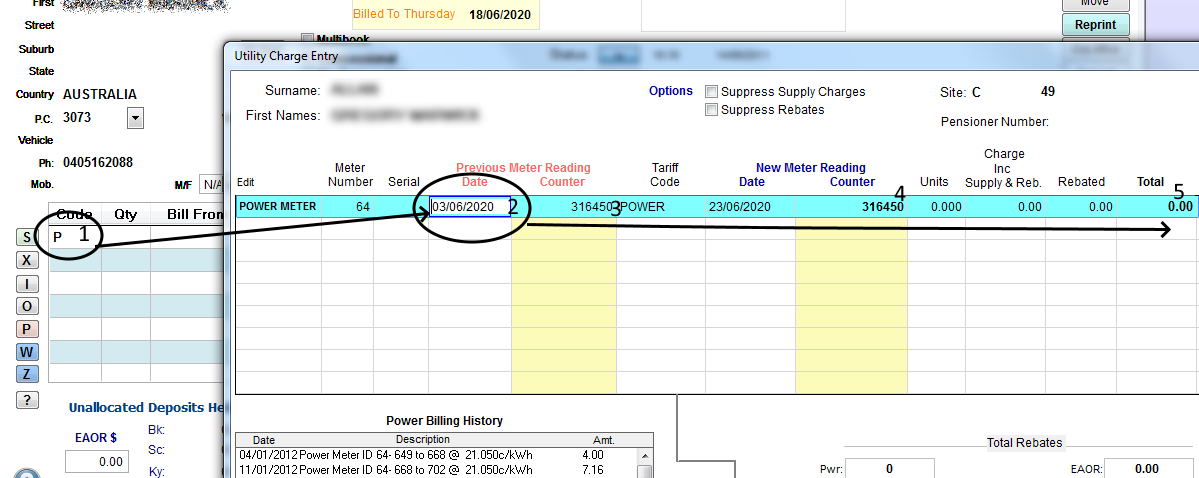
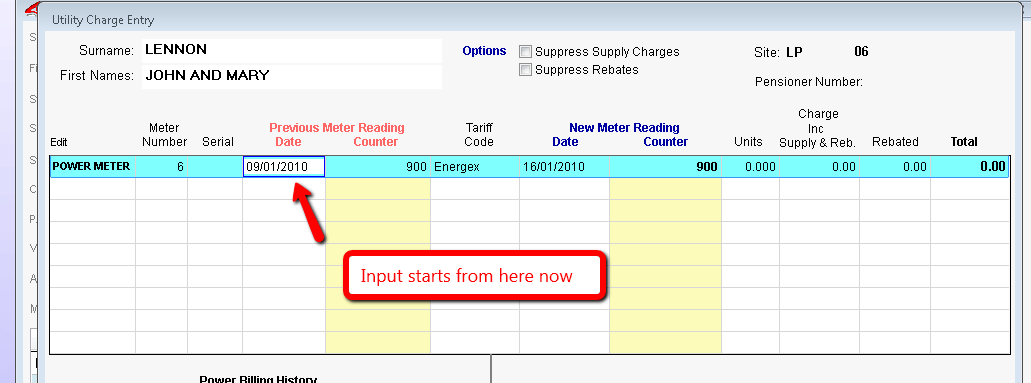
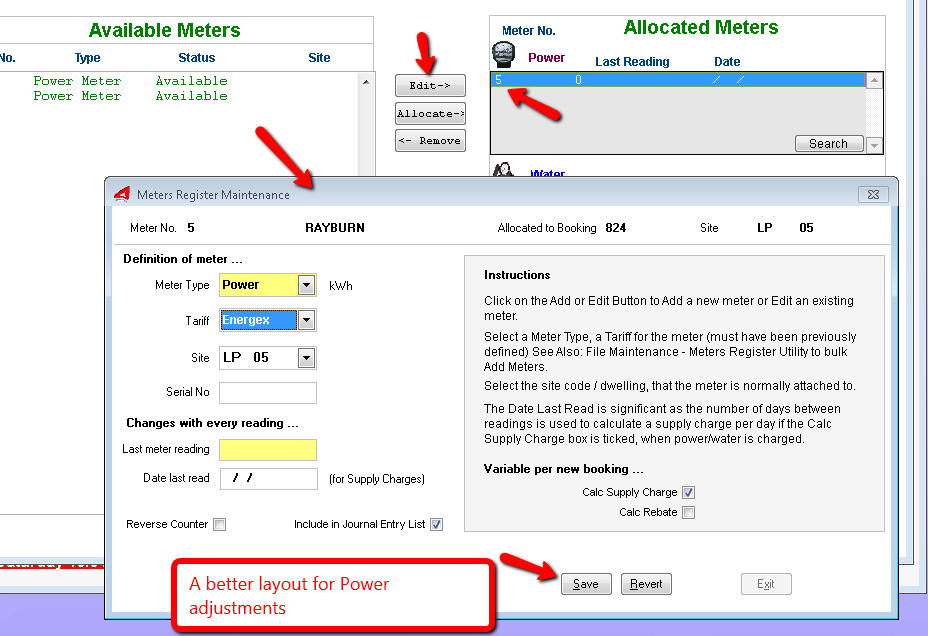
Note that a site cann have more than one meter allocated to it .
This is usually the case if the site uses more power than normal and a second meter is attached to the site van or motor home.
Only 1 supply charge ..
The Supply Charge tick box on the second meter should NOT be ticked. Otherwise 2 supply charges will be calculated which is not usually permitted by the energy authorities.
It is important to make sure the Date Last Read FIELD is accurate, otherwise excessive supply charges could be charged.
Created with the Personal Edition of HelpNDoc: Free Qt Help documentation generator