Add Multiple New Sites
A new facility has been added to the File Maintenance - Site Numbering menu choice at the very top of the Command Centre window.
The "AddMultiple New Sites" button to start the facility is on the Site Numbering program next to the navigation bar.
To get there ...
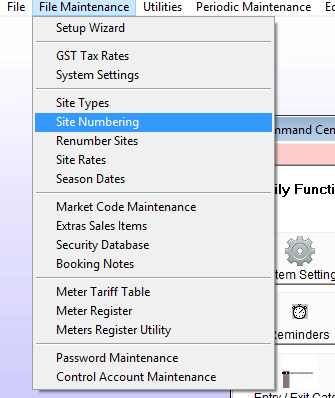
Then ... select the site record to use as a template ... (optional)
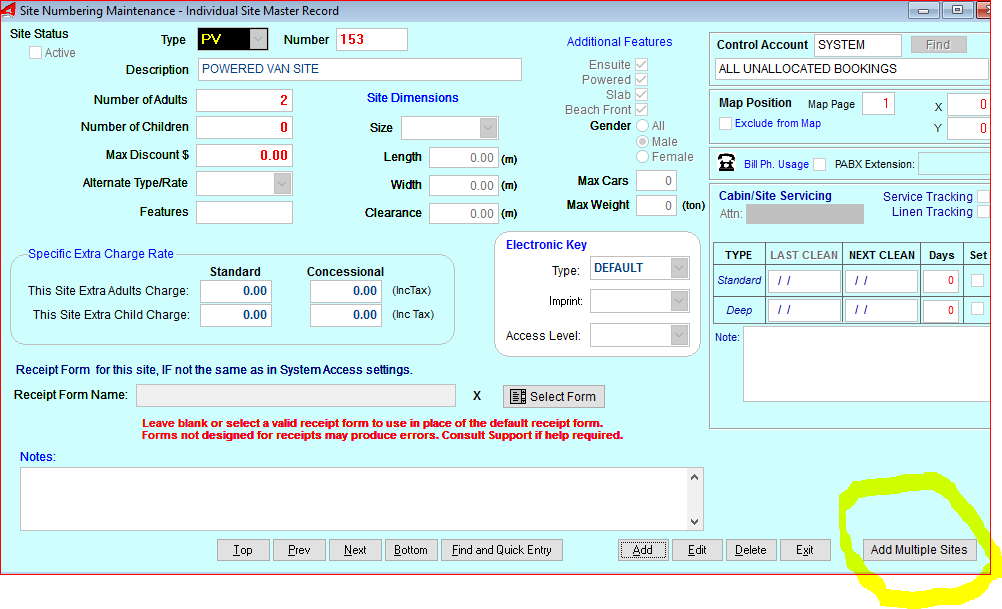
Click on the Add Multiple Sites button
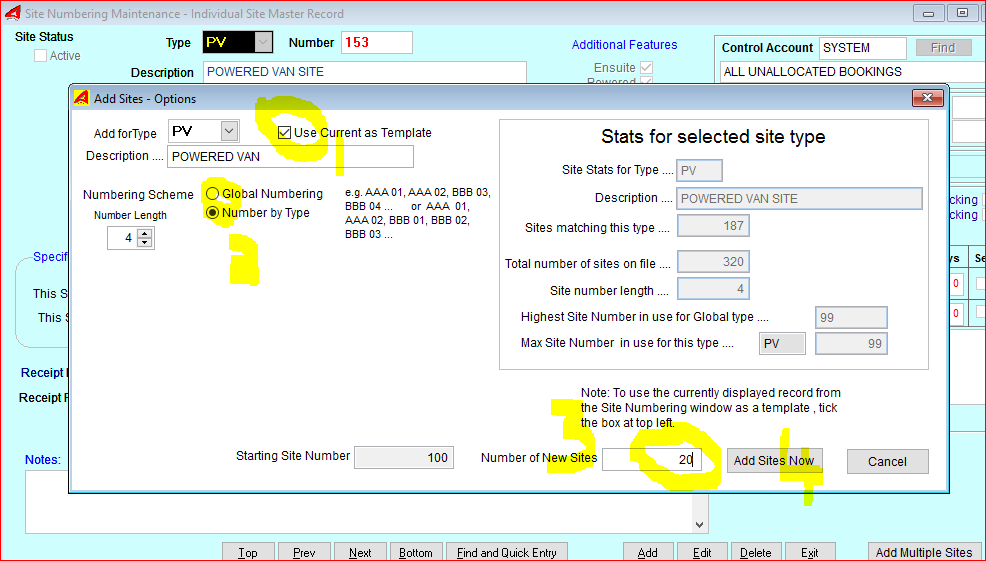
If you just want to add a small number of sites without using the template, untick the "Use Current Template" box. Just the Site numbers and description winn be added.
Global Numbering is a common way sites are numbered . Ie. all sites are numbered 1 to the number of sites.
Number by type is another way of numbering and identifies the site by Type and number. ie. Cabin 1, Cabin 2 etc TS 01, TS 02 ..... so you can
add sequential numbers to a particular type code.
MAKE A BACKUP OF YOUR DATA BEFORE ADDING SITES!
You must specify the number of sites to add. Then Click on Add Sites now.
You can still back out of the operation with the next question ,,
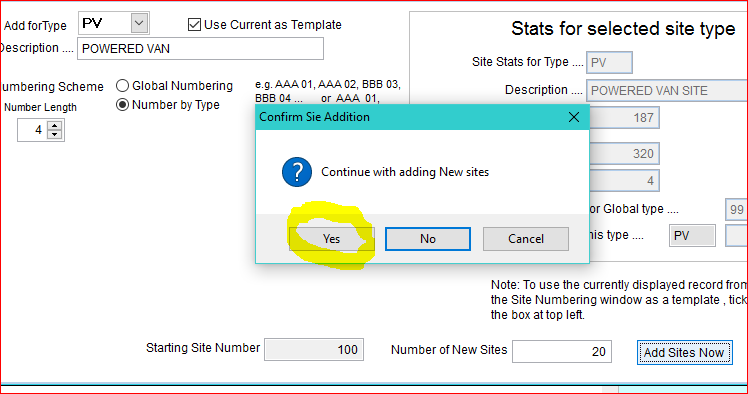
Yes, runs the procedure, No just returns to the Facility or Cancel closes and goes back to the Site Numbering program.
Created with the Personal Edition of HelpNDoc: Generate Kindle eBooks with ease