All your bookings are in a Current Bookings File and the Transactions for the bookings are kept in a Current Transactions File.
To start the Optomise program
From the Menu Bar select File Maintenance – Periodic Maintenance – Optomise Bookings
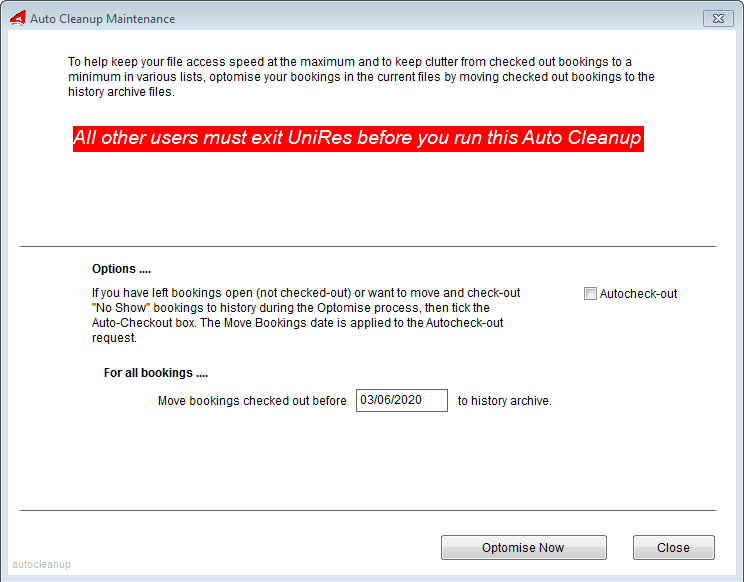
Unreported Cash receipts in Current file Message: This message will appear if UniRes detects receipted amounts which have not been printed to a Cash Receipts Report. This message is a reminder message only and reminds you to use the "Both Files" option the next time you run your banking report (Cash Receipts Report).
See also: Cash Receipts Report Utility (CRR Utility).
The Regular Cleanup screen
In the top half of the window you will see a list of bookings in blue. These bookings are all old and checked-out.
You have control over which bookings go to history. You have to select the bookings to move and place them in the lower screen window, ready to move, then click on the Proceed Button.
To select the bookings either …
Select them one by one by double clicking on a blue line for each booking to move
or Click on the select all button.
Double Right Arrow
Selects all bookings in the Top Blue area to the selected bookings area. This is what you normally do.
Double Left Arrows
Moves all the selected bookings in green, back to the top window (deselects bookings).
Single Left Arrow
Deselects a single booking (double click is faster), from the green area to the blue area.
Single Right Arrow
Selects a single booking (double click is faster), from the blue area to the green area.
After selecting the bookings, the bookings in the green area are moved to history when you click on the Proceed Button.
Why do a Regular Cleanup?
As time goes by, these files can become quite large. In earlier days, computers and storage systems were limited and expensive. Today, no problem. Most modern PC’s have plenty of power and storage capacity. However, nothing if infinite.
If you find your PC’s slowing down, especially noticable when displaying or printing a Statement for a Long Term Resident, with prolonged use, you can do a Regular Cleanup which moves your checked-out bookings to History Files. The Current files then just hold your current bookings.
How Often should I do a Regular Cleanup?
How often should you do a regular clea-up? We recommend monthly, but this depends on the size of your park and the number of transactions recorded daily.
Predominantly Tourist Parks may need to do a Regular Cleanup weekly, where long term parks can do a cleanup less frequently depending on transaction volume.
Created with the Personal Edition of HelpNDoc: Easily create EPub books