If you operate as a "Village" management business or similar rental business for housing, relocatable homes, units etc., you will most likely
charge a fixed amount for the rental/hire lease .. in a different way to holiday accommodation, where persons are charges for over-night stays.
UniRes can be set to a "Business Type" of "Village" in the System Settings window. This will change the UniRes operating method considerably in the following way.
The following examples show how to setup your "Village" version of UniRes, with a view to using the Recurring Sales window in the Rent Roll Table.
Tip for Recurring Sales users..:
Before setting up the Recurring Sales, set the clients to their fixed rate first, then use the charge line as the template for the Recurring Item for the client.
If NO default Fixed Charge is set for the client, UniRes will default to the Rates Table as per the Holiday rental charge system which calculates a per day or block of days.
The Business Type of Village, will always set the las day of the billing period as the whole day (not the nights system, whis is the departure date.
Other program options relation to holiday accommodation are also turned off.
The "Extras" sales can also be set in recurring sales as usual.
Charges can be as per the Rates Table or you can set a fixed Default Rate for each Client (Booking or Account) of a selected period.
System Settings ...
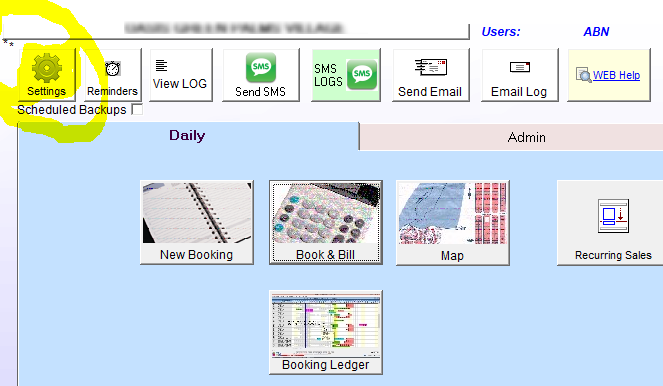
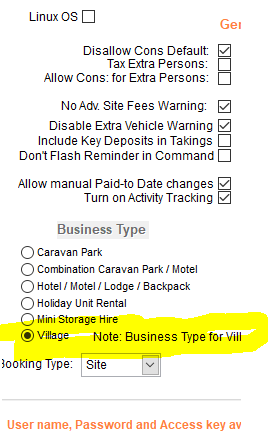
In the Booking Window (Book and Bill) select Extended...
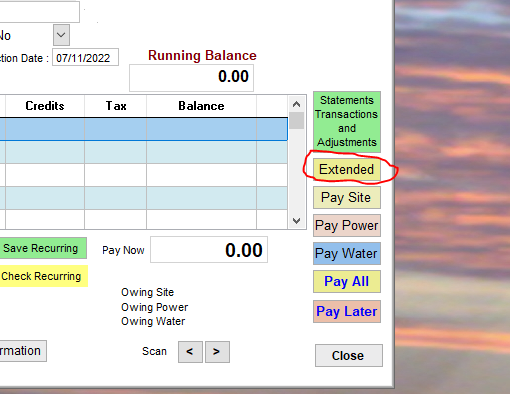
Then select ...
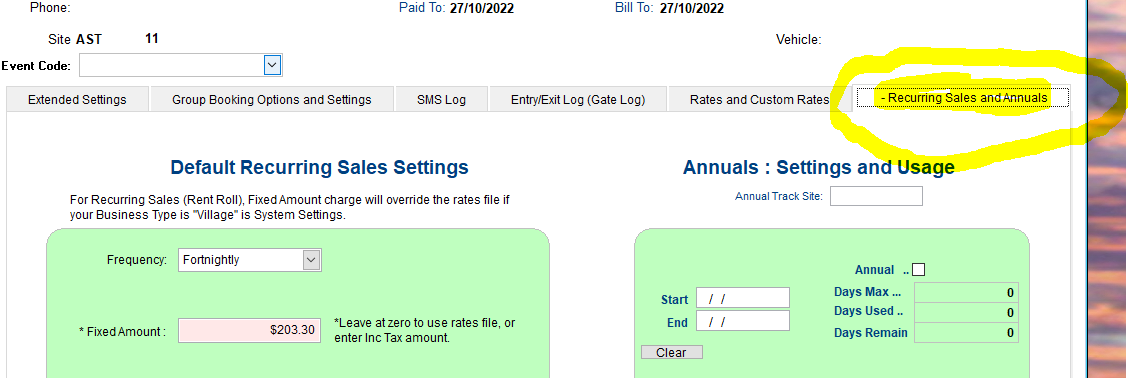
Save the changes
Available fixed period charging options are ....
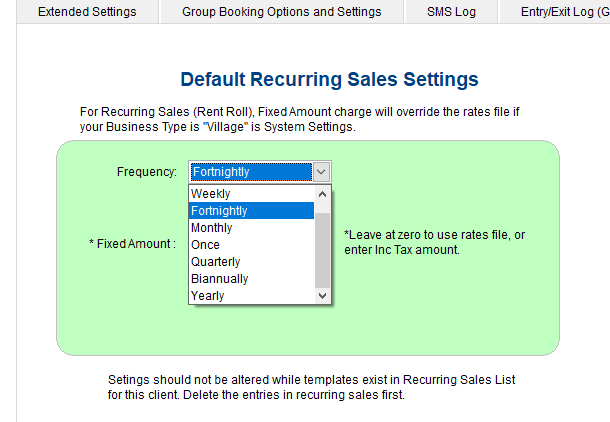 Select the Period..
Select the Period..
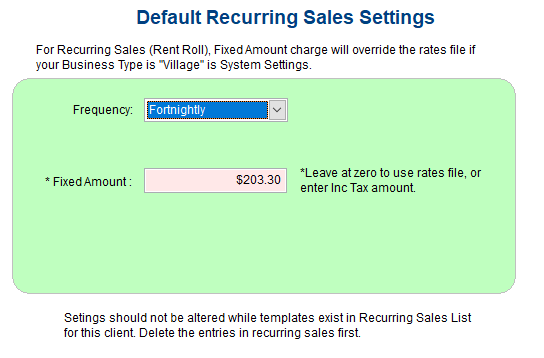 Then enter the Anount to charge for the period.
Then enter the Anount to charge for the period.
What happens when the "S" key is pressed in the Billing (Invoice) window..
1.When a value is set for the customers rent, the charges program (Book and Bill window) will use the fixed amount and set the Quantity as the number of days in the period.
2. The From and To dates in the billing line will see the last date of the hire , the two date will be last day of the period being charge for, (Not the next day as in the holiday nights industry.)
Note: The workstation billing winow "Billed to" does show the Next Day Date, but the actual line description shows the actual date correctly in receipts, Invoices and Statements as in example below next.!
Once the default charge and frequency has beed set, you can make a template for the recurring item or items that are charge for on a regular basis.
eg. Set the Fee for the Site (House, Unit etc) by entering a charge but do not save it, just leave the cursor at the next line Code column ..
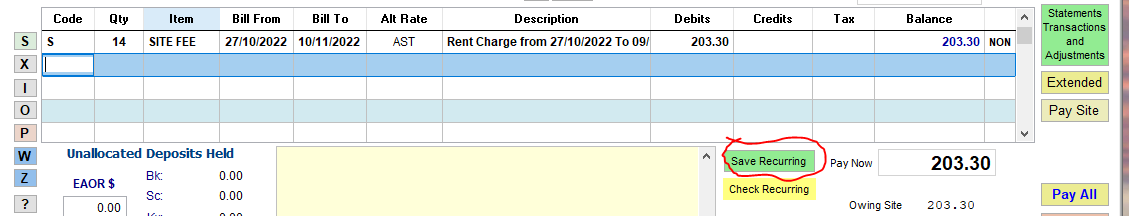
Note that you can overwrite the Charge amount for the exercise, but manual charge lines will use the default etting for the charge as explained earlier using the Extended booking area button to the right.
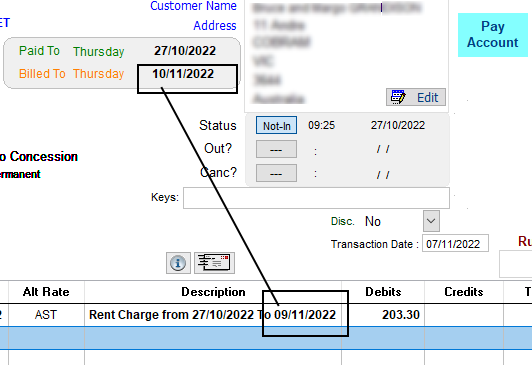
Note: The workstation billing winow "Billed to" does show the Next Day Date, but the actual line description shows the actual date correctly for "VILLAGE" in receipts, Invoices and Statements!
Additional charges can be run-up after the Site charge, but isf the Frequency is different, then a separate recurring sale template must be created.
You can also set a default Custom charge for the site by setting a daily rate of the frequency amount and setting the XRATE to say 14 (for fortnightly) and dividing the fortnightly rate by 14 to get the daily rate.
Village rate should NOT use the Concessional Tax Rate.
In Holiday accommodation, UniRes will charges for the "Nights Stay", arriving on the first day and departing the next.
eg. Arrive after 2pm and depart before 10am on the departure date. (Cabins or Rooms which need servicing before hand)
or if a caravan or other hire, from 10am to 10am on the departure day.
New functionality addition to recurring sales have been added.
New fields for default values when setting up of site fees (rental charges using the "S" key code.
Frequency: Sets preset values for Qty when posting Extra Sales fee .....
example. ... in charges grid...
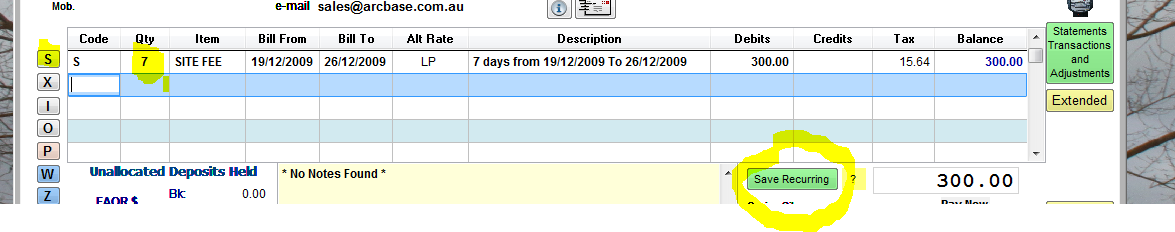
When used?
If you are setting up a Rent Roll (Recurring sale), you will set up a charge line and use the Save Recurring button to add the charge line to a Recurring Item file. UniRes is smart and will recalculate the charge and the Description before each rent roll.
More..
You can also prebill a booking. Ie. setup a template for the charge (or quoted values) and say set the before due date to the day before arrival and Process the templates in the morning before arrival that day.
Recurring Sales Templates will not process past the Booked To (Departure Date).
New Save Recuring window
To make it easier to set the Recurring Sale schedule, the window that sets up the "Control Record" for the recutting items for the client, has changes a bit.
example..
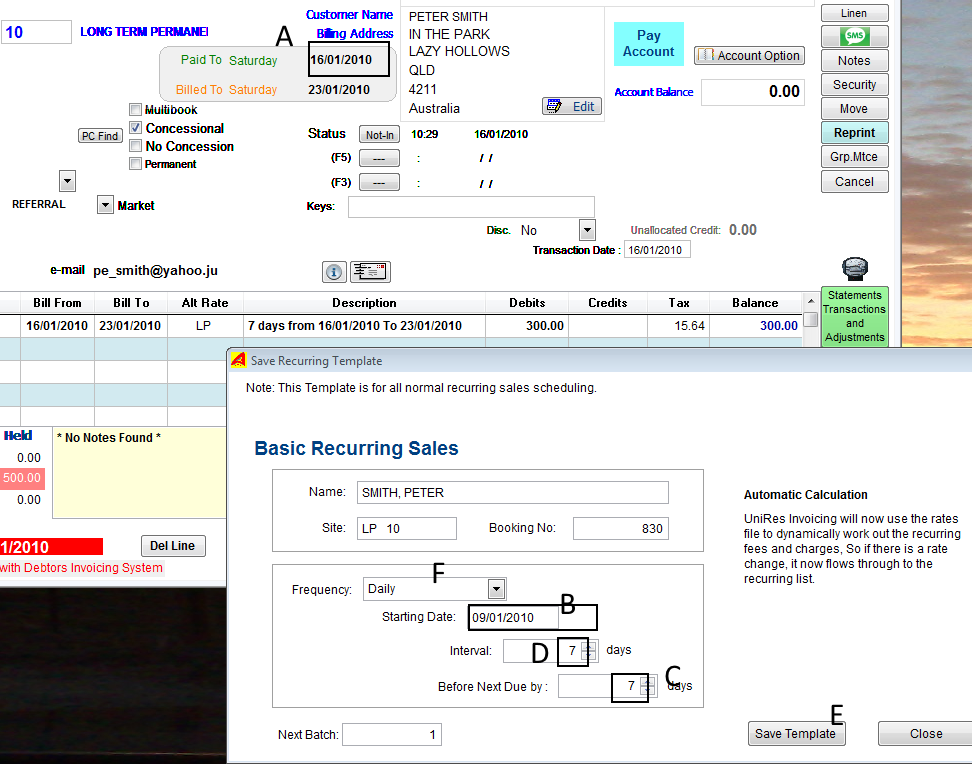
(Spectal Note) :
oThe Paid to Date and the Billed to date were the same date, changing when we enteretd the Site Fee line,
oThe recurring entry only uses the "Billed to Date", to determine the Next Run Date (shown as the Starting Date when you first setup the Recurring entry.
oAfter the first run, the clients record shows the advanced Billed to date. The Site Fee entry automatically creates the correct dates and values based on the rates file, etc. for the billing.
oIf extra persons charges or Extras sales and fees are required for the period, they can be run-up on the grid, before the Site fees, posted as one multiline recurring bill.
oNote however that if the period between posting differs from the site or other fees, they must has their own Controling Recurring Sale.
In the example above, you can see that the booking has a Paid To date 16th January. The template line entered as a reference forms the basis of the recurring Item. The recurring Control entry IS the template and is used to setup the recurring sale.
The Basic Recurring Sales window was setup as Weekly because we posted 7 days . The frequency being the interval between billing runs for the client . eg. the Starting Date (or Next Run Date) B is, calculated for you, as the current Paid to Date plus the Interval D minus the Before Next Due by ... C days. This is so that you can post early by the required date to ensure delivery of the Invoice etc.if existing invoices are on file. The program takes the Billed-to date into consideration.
To bill in advance of today..
Most tenants on a weekly tenancy have to stay 1 week in advance as per their tenancy agreement, so upon starting their tenancy, they have to pay initially for the first week, plus another payment for their advance payment, some may have to pay a Rental Bond to you or a regulating govt. Authority. (RBA).
(Tenancy Bonds can be recorded in UniRes as a Security Deposit.), so the Account Balance does not have to be a credit balance - reducing and absorbing the credit when the client pays.
Setting Up a Recurring Sale
See Recurring Sales
==============================================================
Created with the Personal Edition of HelpNDoc: Produce online help for Qt applications