To setup your Email Sending capability in UniRes, you have to fill in a few details in the Send Email Setup screen.
To Open the Send Email Setup screen ...
Go to the UniRes Command Centre. (The first Main UniRes window.)
From the Menu Bar at the top of the Screen select Email, then select Send Email Setup.
The following window is displayed ...
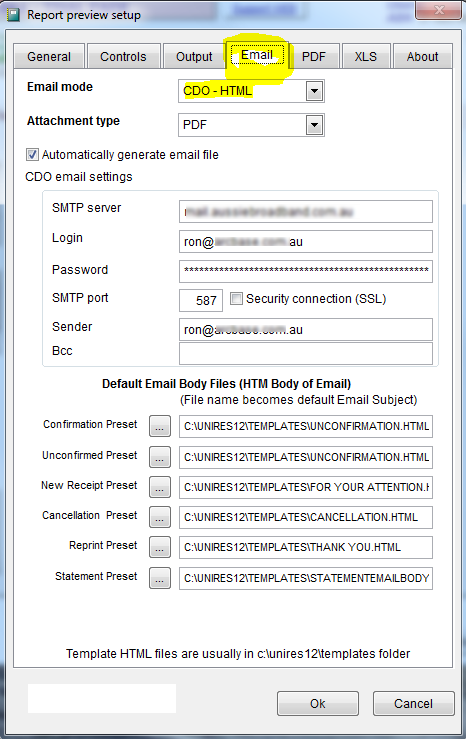
SMTP Server
The Server is usually a program running on your Internet Service Providers computer and talks to your computer when you want to send an email. When you send an email using UniRes, communication is done directly with the ISP's server and it does NOT go through your normal Email Client . UniRes records who you send emails to in its own data files and does not make a copy in your normal email program lile Outlook or Outlook Express.
Login:
Password:
SMTP port:
Sender:
Bcc
Created with the Personal Edition of HelpNDoc: Free EPub and documentation generator