With reference to the Charges Program and Finalizing Payments, a receipt can also be Emailed as well as printed. The Emailed Receipt is sent as a HTML attachment to an Email. The recipient can view and print the receipt using their WEB browser.
Place a tick in the Email receipt box before Saving or Recording the receipt.
Important Note
When you record the payment, a message Compiling Report.. Please Wait will appear at the top right of your screen. This compilation process can take up to1 minute to complete before the Send Email screen appears, so be sure to Email Receipts when your front office is quiet or process the receipts to be emailed after hours.
In the Send Email screen, the cursor stops in the Send To: field, press Enter after entering the clients email address to make the Send Button active.
Click on The Send Button to send the receipt.
A Special "Electronically Transmitted" receipt form is used to send the receipt. This form can be customized by Arcbase UniRes Support for you. A fee may be charged for this service.
Sample Electronic Receipt Form
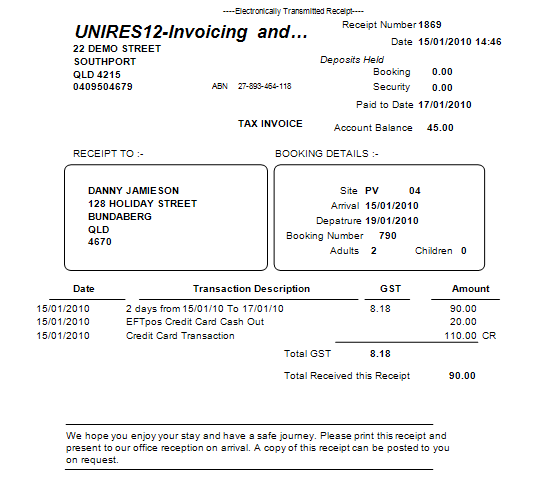
Created with the Personal Edition of HelpNDoc: Full-featured Documentation generator