The Transaction Inquiry Screen is accessed from the Book & Bill screen and is used to report on client activity, produce statements etc.
oA new column shows the balance owing on each transaction;(Payments are allocated to transactions in sequence until each line item is fully paid.)
oThe Transaction Date column is now running in date order and not as before in transaction order.
oThe transaction date and receipt number fields (columns), are now editable, so the user can adjust the posting date and also allocate a paid-up transaction to a receipt number.
oClutter caused by comment entries has been removed (but can still be displayed if you wish). This improves readability.
oThe "Reverse Entry" button has been replace by a better button called "Void Entry".
oA "Void Receipt" button has been added to the Transaction Inquiry Screen.
oA "Show Void", "Show Comments" and a "Hide Owing" tick boxes have been added. See the main topic of how to use the addition buttons.
oA "Rebalance" Button allows to to instantly check the balance of the booking account, although this is really not required as the Transaction Screen is self checking.
The following screen shots tell all ...
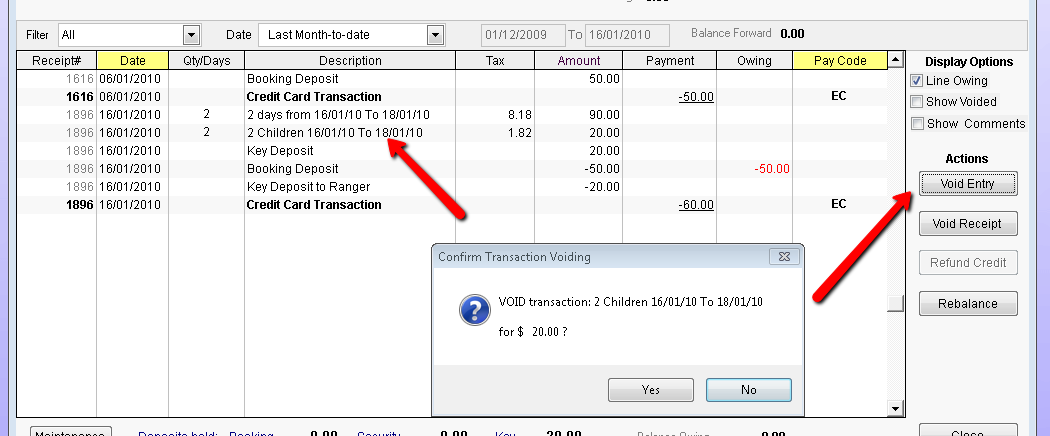
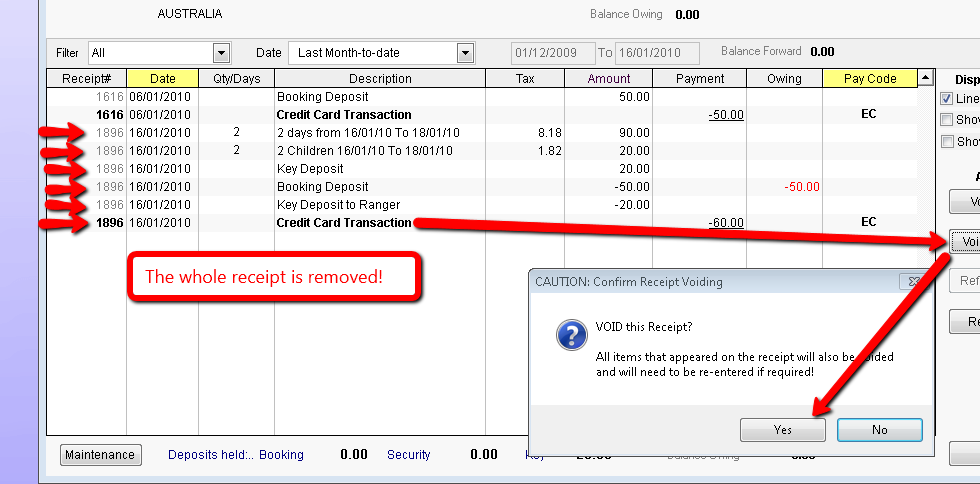
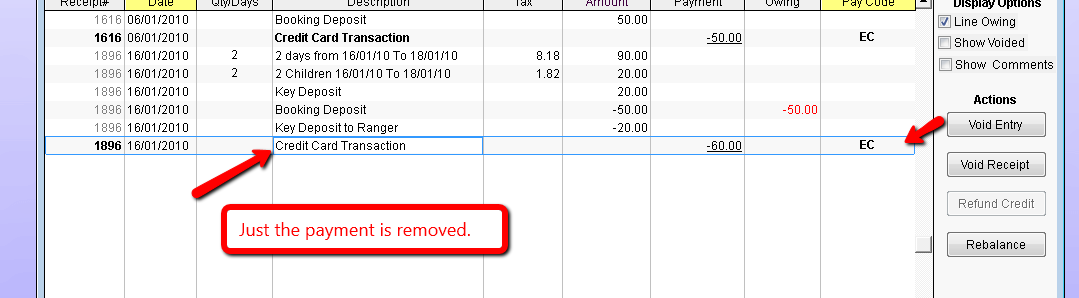
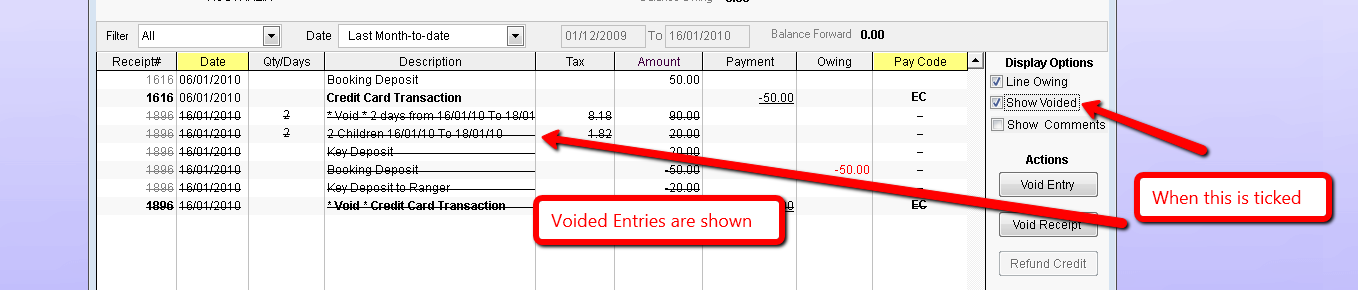
Created with the Personal Edition of HelpNDoc: Full-featured multi-format Help generator