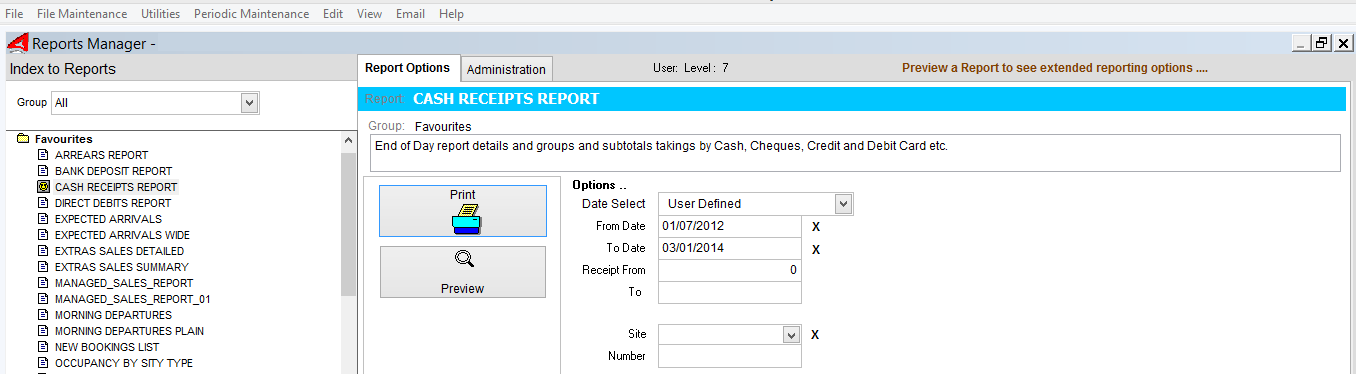
The reporting system now takes advantage of a new Report Printing, Previewing, Exporting and Emailing module integrated into UniRes.
This new module provides some advanced improvements to the overall UniRes reporting and printing capability.
Most of the changes are easy to understand and use, but I think a small introduction to the changes is appropriate.
The main reporting functions are Printing and Previewing reports.
Printing reports remains much the same, it's when you Preview a report, that the improvements become evident....
When you preview a report, the following Report Tool Bar will be displayed usually at the top of the report preview....
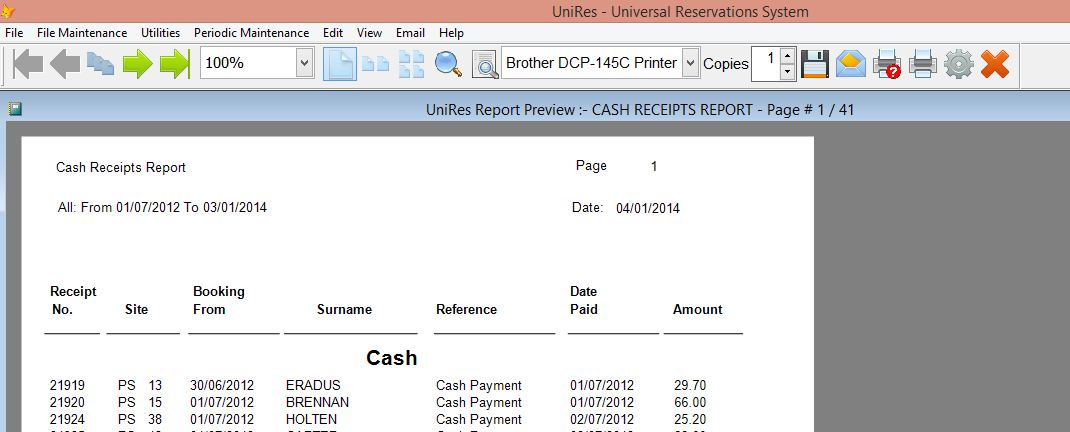
Note that there are many more options available now in the Preview mode.
Apart from the obvious report tools ...
 View multiple pages at one time.
View multiple pages at one time.
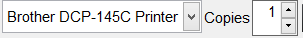 Select printer an properties as well as copies.
Select printer an properties as well as copies.
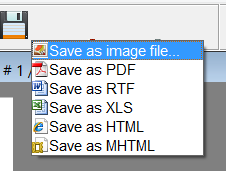 Save Report to a File of different types ...
Save Report to a File of different types ...
 Send report by e-mail
Send report by e-mail
This option uses it's own email system and is more powerful than the old UniRes email system.
A special topic will be available soon to assist with setting up the email. Call support for assistance if required in the mean time.
 Control your Printers Preferences
Control your Printers Preferences
Every printer is different. This option calls up the control program for your installed printer.
 Print the report NOW!
Print the report NOW!
Send the previewed report to the selected printer.
 Configuration (For the Toolbar Options)
Configuration (For the Toolbar Options)
This is a more involved topic, but look at the Configuration and make changes if required to the Print/Preview program.
If you need something changed here, please call Support for assistance if required.
Note that the email options in the configurations may be overridden by the email settings in UniRes. The report out folder is also controlled by UniRes.
 Closes the Preview window.
Closes the Preview window.
Created with the Personal Edition of HelpNDoc: Easily create Web Help sites