Selec Book and Bill button from the Command Centre

Expected Arrivals Searh Options Expected Departures
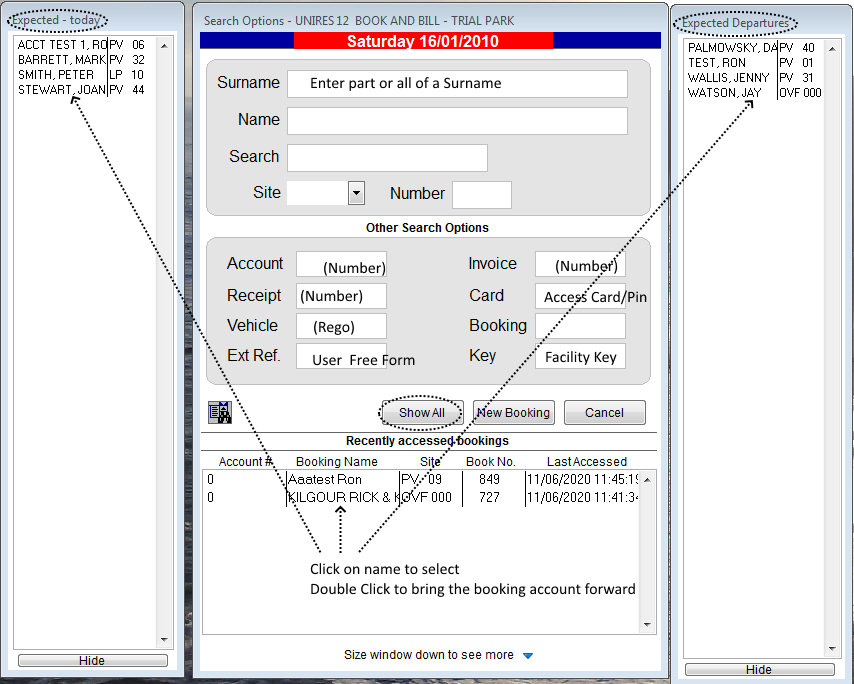 Expected Departures Quick List
Expected Departures Quick List
Note that the Expected Departures list is only a guide to who May be leaving or ending the Hire. It just gives an indication that he booking is on the last day, or that the booking has lapsed.
The quick lists are optionally displayed on both sides of the Search Options window. To activate the quick lists (both the Expected Arrivals and the Expected Departures quick lists) click on the All button next to the Search Options Window Surname field.
The Expected Arrivals list will remain next to the Search Options Window until the next time you click on the Al button.
Direct access from the Quick Lists
If the booking you want to work with is in a Quick List, just use your mouse, point to the booking in the list and double cilck your left mouse button. You will be placed in the charges program with the booking details brought forward, ready to work with the account.
Created with the Personal Edition of HelpNDoc: Free help authoring tool