A booking can also be checked out from the Booking Ledger.
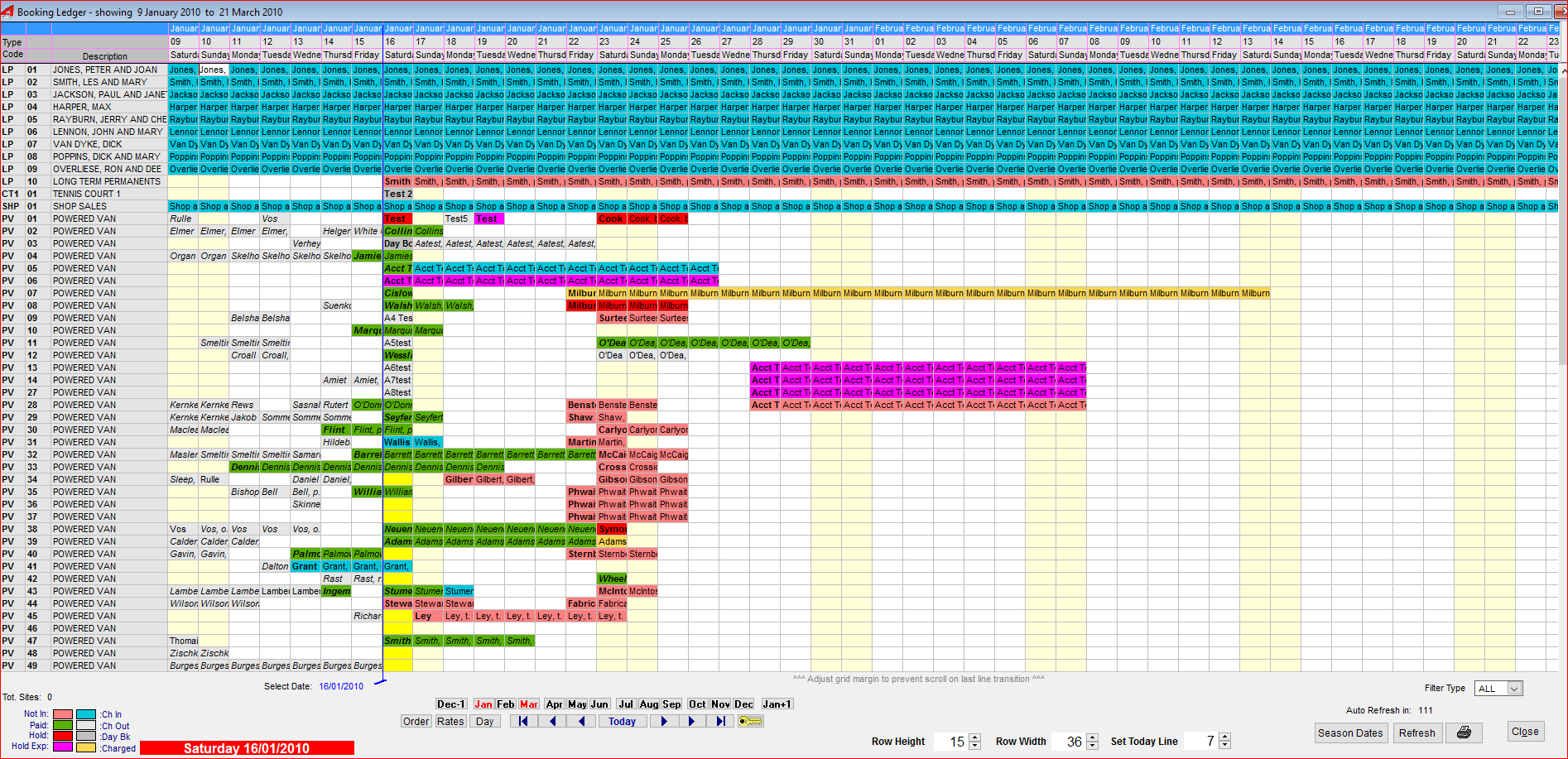
1.Open the booking ledger.
2.Right click on the booking site /name.
3.Select from the dropdown list - Check-out.
4.Follow the prompts.
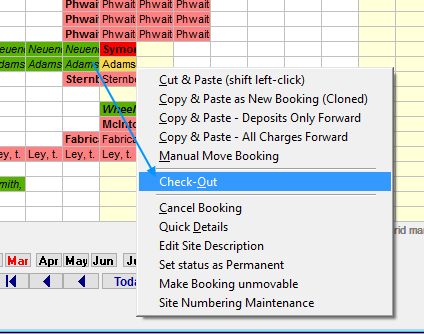
From the Bookings Screen (Booking Order screen)
To Check-Out a Tenant, go into the Tenants account (run Charges).
Press the F5 Key (function key) at the top of your keyboard.
Press Enter again when the Tenants Check-out details appear.
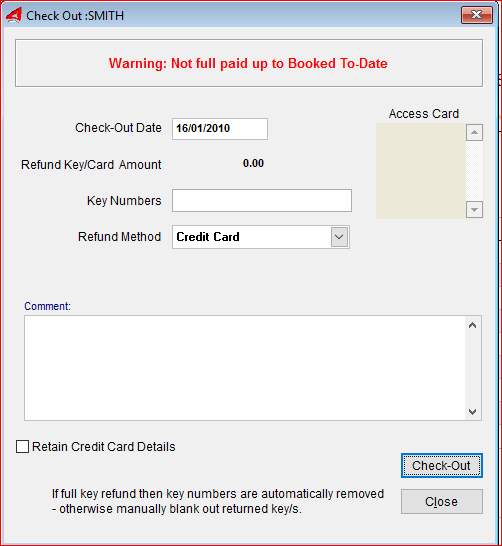
Tip: Watch the Check-out window. It will display warnings if something about the account needs you attention.
(Bookings are never deleted - they are checked out to free up the site.)
This is what happens ...
The Status of the booking is set to checked - out.
The Check out date and time is recorded to the booking.
Any key numbers recorded are cleared.
If your system is set to not include key deposits as part of the takings, the refund amount is reversed out by crediting and then debiting, effectively clearin the transaction fom the account.If you do include key deposits in your takings, no reversal entry is recorded and the transaction is treated normally.
key deposits may or may not form part of the cash system in UniRes depending on Options set in File Maintenance - System Settings.
Access Key
Only visible if you have the Boom Gate Access Control module active. Displays a list of Electronic Key Numbers (Access Card Numbers - Pin Numbers etc). These numbers will be deallocated from the booking if you check out the tenant.
Retain Credit Card Details
Normally Credit Card details are not retained in full when a tenant checks out. If you tick this box before checking-out a tenant, the credit card details are retained. If a tenant has a balance owing, credit card details are not removed from the booking. If you wish to remove the credit card details at a later time, the booking can be recalled and the details cleared in the
Extended Booking Details. Credit card numbers are always encrypred when entered and can not be unencrypted if data is stolen.
Created with the Personal Edition of HelpNDoc: Free Qt Help documentation generator