Assumed you have Made a Booking and now you want to enter a charge or more, optionally producing a receipt.
Search for the client and once you have the Booking and Billing window open with the cursor in the Charges Grid in the Code Column of the first line ...
Charges System Overview Invoicing is the topic in detail .
Example screen.
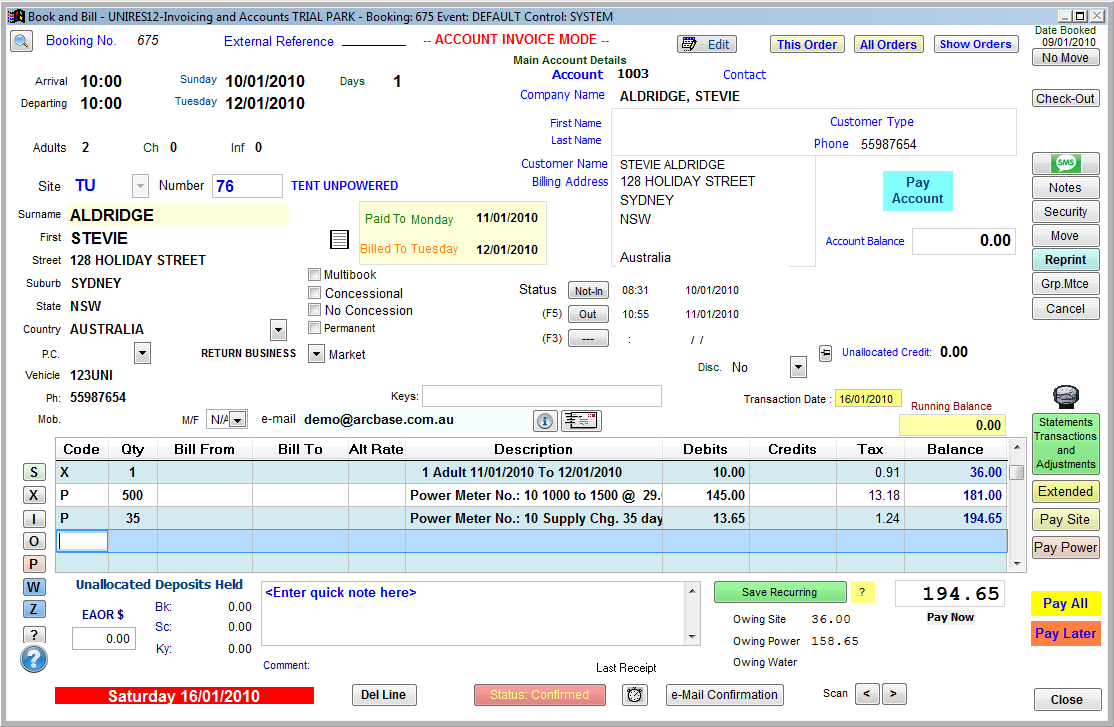
With the cursor under the Code column,
Site Fee charge entry...
Press the keyboard letter S ,
Enter the number of days to charge for .. eg 7
Check the Bill From and Bill To dates. Press Enter in the Alt Rate field column,
The description is generated for the Site fee charge.
The cursor stops in the Debit column. Accept the precalculated charge or type in yopur override value.
Press enter through to the end of the line until the cursor stops one line down in the Code column.
Enter more charges using a code key for the action to start..
Enter A forr "All done" in the code column.
Enter the amount received (All Cash, Part Cash Pary Credit or other, or all as Selected from list on 2nd payment line)
To Print a receipt, just press through to end, but pause at the half way stage if you need to get the card payment authorization from the EFTPos terminal.
See Charges System Overview Invoicing for more details.
Created with the Personal Edition of HelpNDoc: Single source CHM, PDF, DOC and HTML Help creation