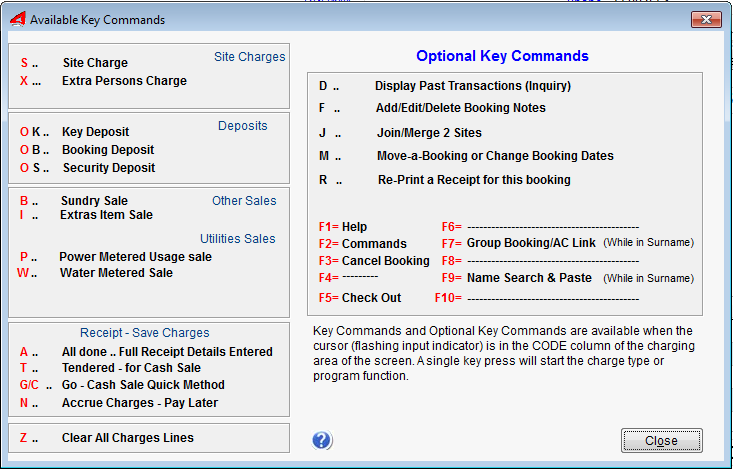
When you are viewing the Charges Screen, press the F2 Function key on you keyboard to display the available key codes.
The key codes are in the left part of the window and the Optional Key Commands can be used when the cursor is in the Code column .
The Function keys can be used anytime except for the F7 and F9 keys. These two function keys can only be used when the cursor is in the Surname field of the booking and are only active when in the "New Booking" mode.
Some of the key code are a "two key code" . An example is the O key to start the deposit screen.
Other key codes may launch a new temporary input window when more data needs to be entered.
Line Entry
Start with a Charge Code Key (Press F2 to see the codes).
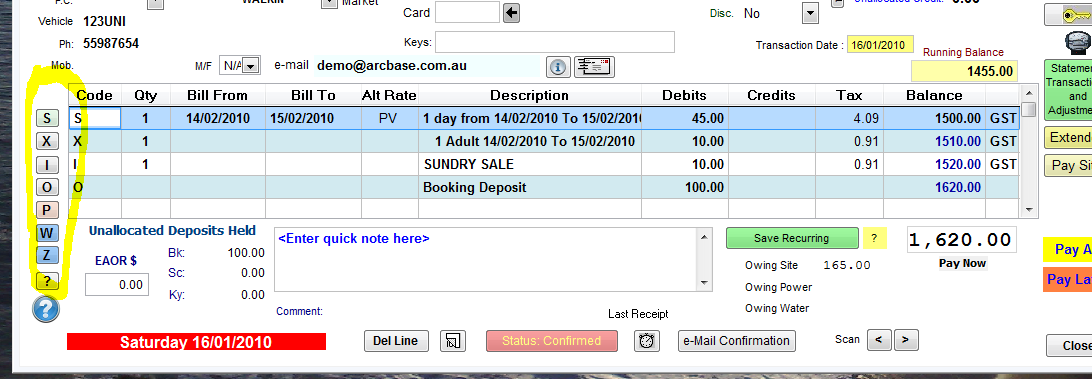
The buttons at the left of the line entry area can be clicked to initiate a charge, but it is quicker to just press the corresponding action key (keyboard character) to start a line charge.
Points to remember...
When entering charges, use the Enter key to travel between columns.
Always complete the line fully by pressing enter through to the end of the line.
Always check the values calculated.
Nothing is actually written to the account until you initiate a Final Charges command (A, T, G or N)
Created with the Personal Edition of HelpNDoc: Free PDF documentation generator