The Company Selection window visible when you start UniRes may have several companies setup
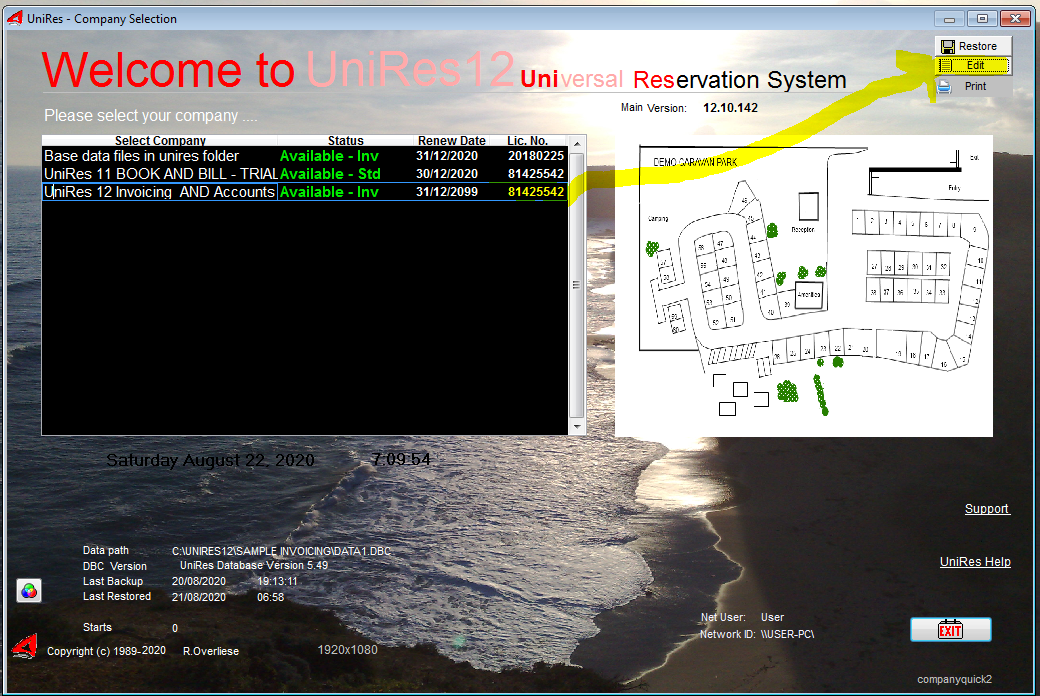

eg...
Your Company Caravan Park etc.
Sample Company
Sample Invoicing Demo
...
...
Training Company
etc.
The Edit Button allows Adding, Editing deleting etc of companies in the list.
Note that "Deleting" only deletes the entry in the list, not the data on file for the company.
The Edit Button - opens the Maintain Company File Locations window ,,,,
The is one record for each company..... example ..
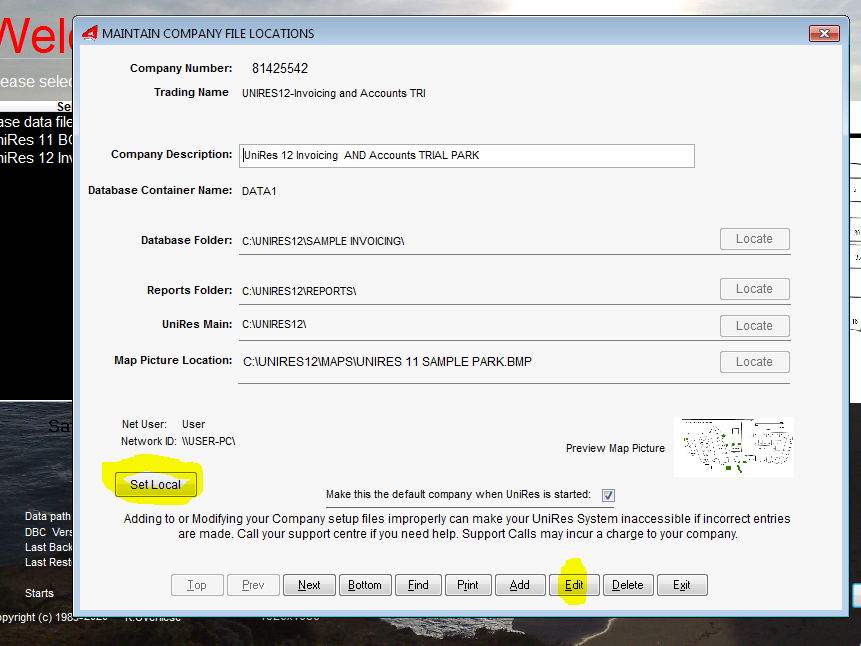
Fields and Buttons.
In case you need to reinstall UniRes from a backup of the whole UniRes application folder ...
The installation folder and other references to the install folder can be changed to the new current folder ..
Eg If UniRes was installed to the default install folder, c:\UniRes\ , and now is in say D:\UniRes12test\ folder, just press the Set Local button to rehome the following ..
Database Folder:
Report Foolder:
UniRes Main:
Map Picture Location:
Note that any \\ folders (Network UNC pathing) folders are not touched.
A Popup message appears before the action is performed, so you can confirm the action or Cancel it.
Created with the Personal Edition of HelpNDoc: Free EPub and documentation generator