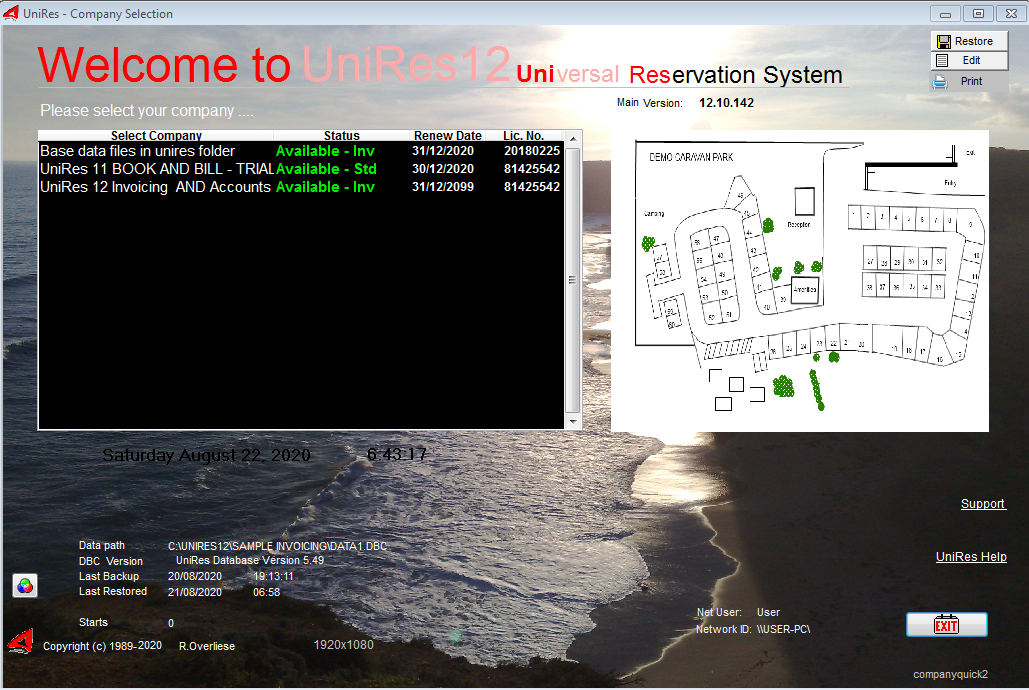
Company Selection Screen(((
Select the Company from the list using your mouse and double - click to open the company.
Depending on your company configuration, you may be asked for a User name and Password. If no passwords are used, you will have access to all the installed licensed features of UniRes.
Restore
The restore button at the top right is used to restore you company data from a previous Backup zip file. When a backup is made, the last backup file path and name is recorded and also available in the Backup Log file.
There is also a new function button which allows you to re-home the unires data file for the selected company, in case the UniRes program is recovered to a different drive/path from the original installation..
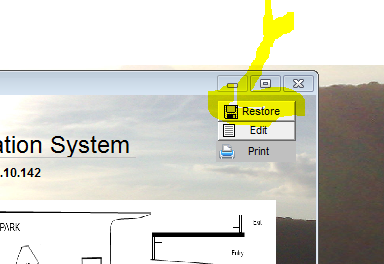
The Resore Button - Company Selection screen (First Window you see when launching UniRes).
The Restore Program Window..
Created with the Personal Edition of HelpNDoc: What is a Help Authoring tool?