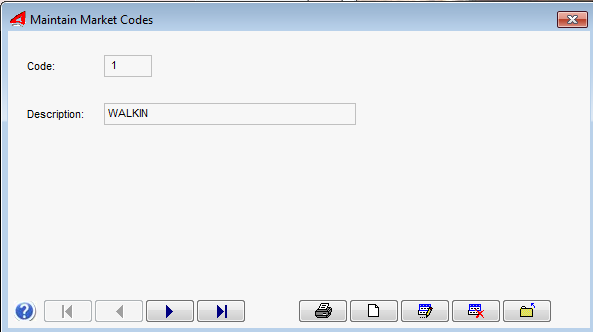
Market Codes Maintenance is selected from the Menu Bar - File Maintenance - Market Code Maintenance.
Market Codes are codes describing how a tenant found your park. The Market Codes file is used as a "look up" file only to make entering a market code at booking time easier.
Market Codes are used by the Booking program and entered by way of a drop down selection box in that screen.
UniRes comes with several market codes pre-defined for you. Use them if you wish or Edit the existing ones to suit your needs.
You can also click on the Add button, add a code and description and Save.
Plan you Market Codes well. Changing them is not recommended. It is better to Add new codes if the interpretations of the code changes and then select the market code when making a booking.
Standard Market Codes
WALKIN
MAGAZINE
REFERRAL
TELEPHONE BOOK
BROCHURE
RETURN BUSINESS
Note: Leave the WALKIN code at 1 as the Statistics program requires this code to be left at 1.
Code
Market Codes can be up to three numbers or characters long.
Description
The Market Code Description eg. WALK-IN, MAGAZINE, RETURN BUSINESS etc. The Sales Analysis program can report on Market Codes.
Navigation Buttons
Use these buttons to move through the Market code table file.
Opens the Print Options window. Select Print/Preview/Customise (Advanced Users only).
Add
Add a market code record. Enter the details (Code and description) then click on the Save button.
Edit
Change the description of a market code, the click on the Save Button.
Note that changing a market code description after it has been used, can make the Sales Analysis for market codes go wrong as the analysis is done on code number.
Changing the description does not change the bookings using the code number.
Delete
Click on this button to delete the currently displayed market code. Note that if you delete a Market Code Record and it has been used, the Sales Analysis program can not report and identify the bookings which have used this code.
Close
Leaves the Market Code Maintenance program.
Created with the Personal Edition of HelpNDoc: iPhone web sites made easy