Installation is basically the same as for a single user installation, except for the following ...
UniRes12 files (programs and files that make up the package) are usually installed in the same folder structure on Workstation PC's.
The data and sample data folders are also installed, but need to be renamed or deleted or renamed on the workstations only AFTER the program data alocations are redirected to the main PC that is designated the file server on a peer to peer
network..
See Maintain Company File Locations for details about setting file locations .( Company Selection Screen - top right of screen - Edit Button))
File locations must be set using network UNC pathing for ALL workstation setups. This can be done after the install from the setup program .
___________________________________________________________________________________________________________________
Installation Note:
A Workstation PC does not have a data folder ie. UniRes12\data\ . The Main PC must have aa data folder ie. c:\UniRes12\data\
If a workstation does have a data folder, rename it to say to UniRes12\DataWS\.
Network UniRes must use the UNC naming convention to address the pathing when the network is created.
ie. \\c\MainPC\UniRes12\ not c:\UniRes12\
Seek help from your network support agent. Charges may apply.
___________________________________________________________________________________________________________________
eg. Peer to Peer network setup example..
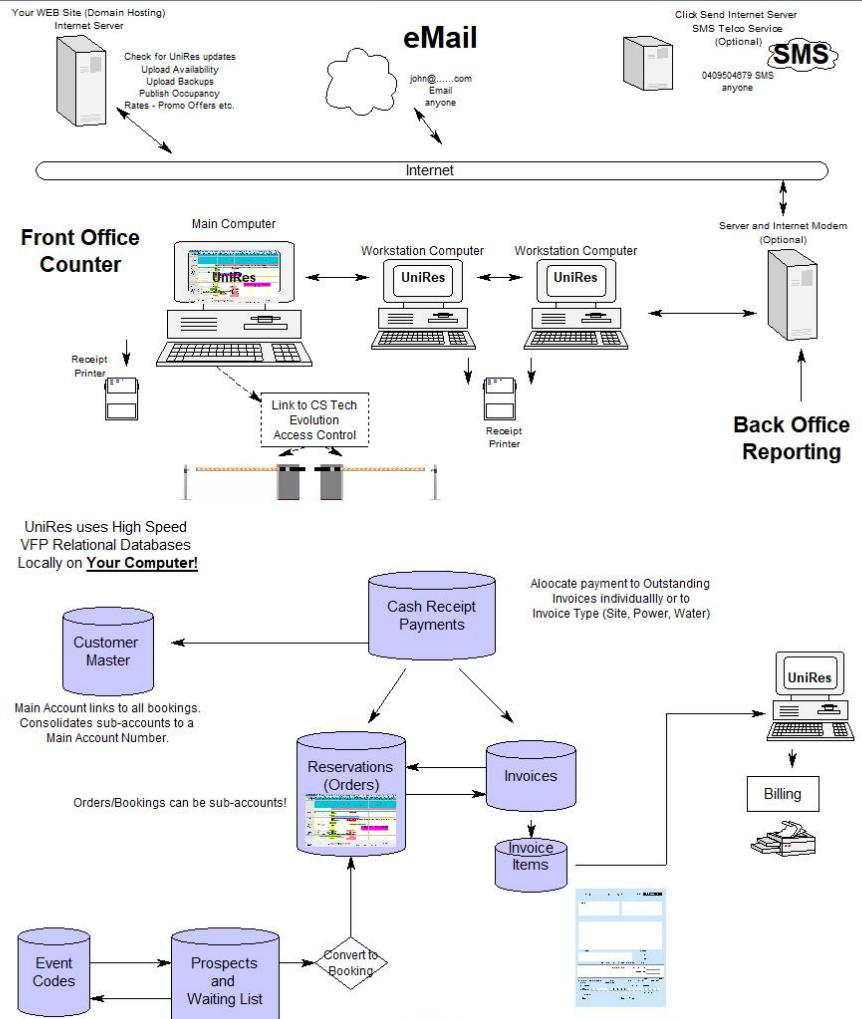
Created with the Personal Edition of HelpNDoc: Write EPub books for the iPad