For the Support Persons
Anti-Passback setting notes:
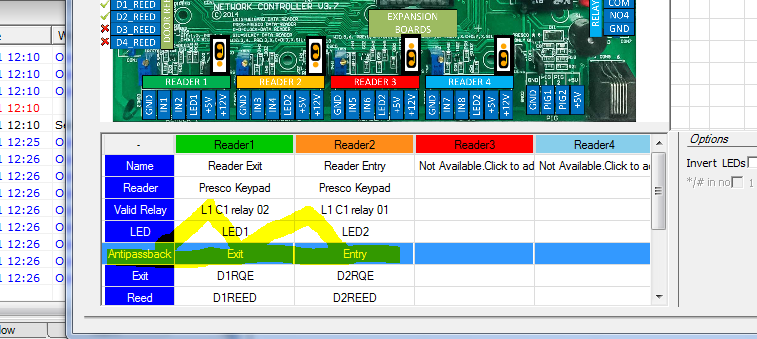
Anti-passback prevents access to the same gate/door twice in a row without having first exited the exit gate.
This prevents cars from using someones pin code to "follow" them in to the site. The code has a setting timeout in Hardware- controllers (select first) - then click on Edit. then - Antipassback for each gate.
To set the parameters for the reader, first select Antipassback so that it if highlighted, then double click on the Entry reader (in Orange Column) ,
then see example below...
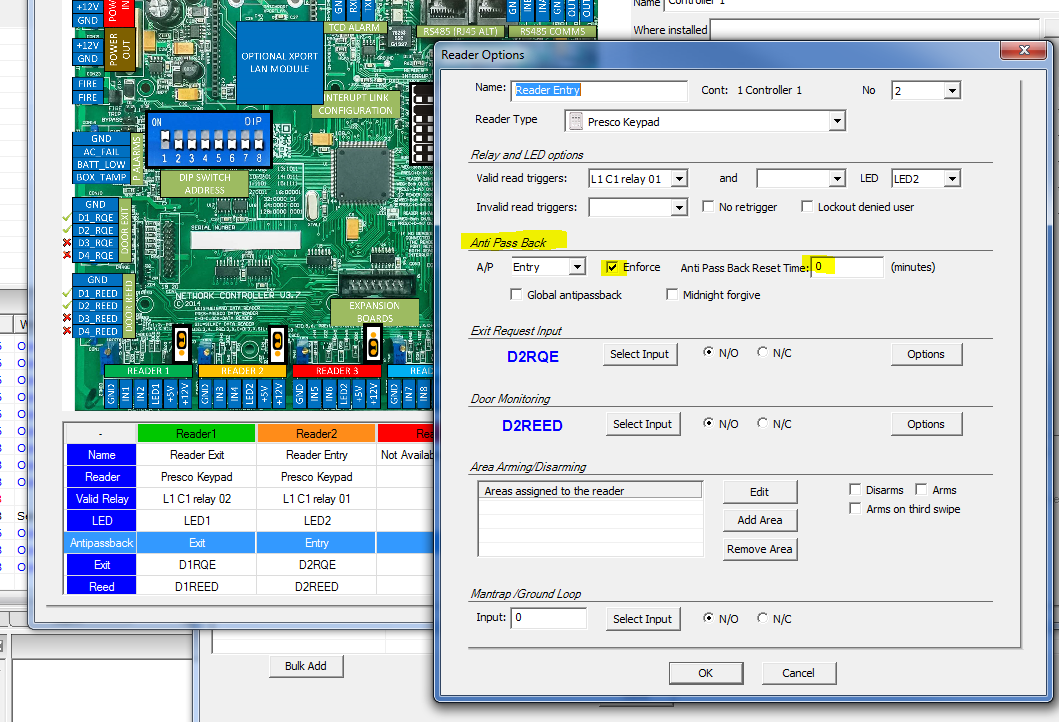
Its a bit tricky to get the controller window to sho, the entry (or exit) must be highlighted , then double click, otherwise you get the dropdow showing (annoyance).
It's important to note that if the Anti Pass back Reset time is set to say 2 minutes, the anit-pass is reset and is defeated. so you may want to set it to zero (0) which meand someone must leave to to get back in. !
(Setting ito zero we assume turns off the timer. If it doesn't , try setting the time to a high number of minutes.
The Global antipassback tick box is only used if you have Many doors .
The Midnight forgive is the override so that midnight the status is reset to 'undetermined'. Probably a safety feature so persons can vacate in emergency en-mass. (I'm not sure about this.!)
PS. This text is only meant as a help, as the evolution software is not part of UniRes and the version you have may be different to the example.
-------------------------------------------------------------------------------------------------------------------------
UniRes exported codes to control Evolution Updates
UniLock.dat format
The U command is no longer used and was used in older Advent/Evolution programs from CS-Tech.
Left in here for reference.
U - Command (Users)
U,<CREDENTIAL>,<NAME>,<ACCESS_GROUP_NUMBER>,<DATA 1>
This command adds a user with the appropriate information.
•The <credential> is stored in a field in the user database depending on the type of the first controller defined – if the controller is a 'KEY' controller then it will be stored in the key number field; if it is 'CARD' or 'ABACARD' then it will be stored in the card number field; if it is 'PIN' then it will be stored in the PIN field.
•Access_Group_Number is the number of the access group in Evolution you want to assign to the user.
•The <data 1> and <data 2> fields are 8 characters in width and will be stored in the optional user data fields (enabled under Administration/Titles).
Note that because the data is comma delimited it is not possible to insert commas within the user names using this command.
U,1234,BLOGGS JOE,1,54321 <CR>
The command above would add user with credential 1234, name BLOGGS JOE, access level 1 and data field 1 (could be employee number for example) 54321.
U,RESET
This command clears the user database of all users.
U,<CREDENTIAL>,DELETE
This command deletes the appropriate user if it exists.
WHAT IS A CREDENTIAL?
The credential is the unique number contained in a proximity card that identifies the card.
•26bit card (FF FFFF hex) can be a number from 1 to 16777215
•32bit card (FFFF FFFF hex ) can be a number from 1 to 4294967295
As these numbers are rather large the access control industry likes to break these numbers up for display purposes to make it much easier to enter into their system.
The first part of the number is called the site code and typically when ordering cards all cards have the same site code. It is not usually written on the card.
The last part of the credential is the card number which is (FFFF) a number from 0 to 65535. This number is typically written on the card for identification.
To add credential into the access control system you must combine the site code and card number to get the cards credential. Please use the following formula.
Credential = 65536 x Site_Code + Card Number
M – Command
Similar to the 'U' command but provides extra flexibility in the definition of the credential type.
M,<CREDENTIAL>,<TYPE>,<NAME>,<ACCESS LEVEL>,<DATA 1>,<DATA 2>,<EXPIRY DATE>
This command adds a user with the appropriate information.
•CREDENTIAL is the key, card or PIN number (the full 32 bits including site code if applicable for a
card system).
•TYPE is C for a card, K for a key and P for a PIN. It determines the field in the user database which is used to store the credential.
•NAME is the name of the user.
•ACCESS LEVEL is the access level number for this user.
•DATA 1 is the first optional data field.
•DATA 2 is the second optional data field.
•EXPIRY DATE is the date the credential will work till.
When adding a user with the M command the importing 'rules' as set up under Technician/Features/User Import Options are followed when assigning access levels. Also, if the specified credential is not found the system searches for someone with the same name; if this is not found a new user is created.
M,1234,P,BLOGGS JOE,1,54321 <CR> would add user with PIN 1234, name BLOGGS JOE, access level 1, and data field 1 (could be employee number for example) 54321.
M,RESET
This command clears the user database of all users.
M,<CREDENTIAL>,<TYPE>,DELETE
This command searches for a user with the appropriate credential (taking into account the type C, K or P) and deletes if it exists.
P – Command (Pipe Delimited)
This interface format is the most flexible and most used format.
It provides some extra flexibility in the definition of user names (allows commas within the name because it is pipe delimited), and also matches access level information by the access level name rather than number. This allows club member classifications to correspond exactly with access level name definitions in Evolution .
Currently used to control Evolution
P|<CREDENTIAL>|<TYPE>|<USERNAME>|<ACCESS LEVEL NAME>|<DATA 1>|<DATA 2>|
<ACTIVATION DATE>|<ACTIVATION TIME>|<DEACTIVATION DATE>|<DEACTIVATION
TIME>
This command adds a new user to the system.
•CREDENTIAL is the key, card or PIN number (the full 32 bits including the site code if applicable
for a card system).
•TYPE is C for a card, K for a key and P for a PIN. It determines the field in the user database
which is used to store the credential.
•USERNAME is the name of the user.
•ACCESS LEVEL NAME is the name of the access level. If this name doesn't exist in the access
level list the message will be ignored
•DATA 1 is the first optional data field. (Booking Number)
•DATA 2 is the second optional data field (Vehicle Registration Number)
•ACTIVATION DATE/ ACTIVATION TIME is for when the user is activated in the format of
•DDMMYY and HHMM respectively.
•DEACTIVATION DATE/ DEACTIVATION TIME is for when the user is deactivated in the format
•DDMMYY and HHMM respectively.
•P|1234|P|BLOGGS, JOE|STAFF|54321 <CR> would add a user named BLOGGS, JOE with a PIN
1234 to the access level called STAFF and give him data 1 (say employee number) 54321.
The following P commands can be used to tidy up the Evolution user database
P|RESET
This command clears the user database of all users.
P|INACTIVE
This command removes all inactive users in the database. Inactive users are users that have expired (appear with access group ‘XX’ as well as users with ‘0’ access group.
P|NOACCESS
This command removes just users with no access (ie ‘0’ access group), so it will keep the other expired users in Evolution.
Z- Caravan Park interface
The 'Z' command, accepts commands in the following
format:
Z|CARDNUMBER|C|EXPIRY DATE|EXPIRY TIME
To be be able to set the expiry date and time without any other parameters
S - Self storage interface
This interface was developed for Self Storage software integration. It allows downloading of user information as well as associated alarm areas (Storage Units) for disarming and arming.
Note a license code is required to allow full functionality of this command (STORAGE1.0). (N/A to UniRes)
S,<CREDENTIAL>,<NAME>,<UNIT>,0/1,<ACCESS LEVEL>,<ACTIVATION DATE>,
<ACTIVATION TIME>,<EXPIRY DATE>,<EXPIRY TIME>
This command adds or modifies the access of a particular user.
CREDENTIAL is the key,card or PIN for that user.
NAME is the name of the user
UNIT is a string consisting of a unit number (i.e. an area name). The system tracks units by
number, and if additional users have access to a particular unit they come through the interface
with a letter appended to the end e.g. 110 for the first user who has access to unit 110, 110A for
the second user, 110B for the third and so on.
0/1 is 0 to lock that user out, 1 to activate that user
ACCESS LEVEL corresponds to the access level that the users are to be assigned. With Evolution
the access levels 0 and 1 are predefined whereas in Self Storage Software the access levels 0
and 1 can be used for anything; accordingly all the access levels sent through the interface are
incremented by 1. Access level 1 from the interface corresponds to Advent access level 2 and so
on.
The logic used when adding or modifying a user through this interface is as follows:
• if the area name corresponding to the numeric part of <UNIT> exists, mark it as occupied.
• If a user exists with the same <UNIT>, change the user's name and credential and access level
in accordance with the command. If a user exists with the same credential then delete it to
ensure integrity (the same credential cannot be used twice). If the 0/1 is 0 then make the access
level 0 otherwise make it the <ACCESS LEVEL> plus 1. Similarly set the lift access level to the
same value.
• If no user exists with the same <UNIT>, check whether that same credential is used by another
user. If so, we are adding a new unit to an existing user so just add the unit to that user,
changing the name if necessary.
• If we haven't added it yet, just check whether a credential exists with the same name and if so
just add the unit to that user.
• Otherwise just add the user to the database.
<ACTIVATION DATE>/<DEACTIVATION DATE> is the date the user is activated/deactivated. The
format of the date is in DDMMYY.
<ACTIVATION TIME>/<DEACTIVATION TIME> is the time that the user is activated/deactivated.
The format of time is in HHMM.
Thus the key field for determining whether a the 'S' message corresponds to an existing user is the
UNIT. The next priority is given to the CREDENTIAL and then the NAME. If no match is found in
any of these a new user is added.
S,RESET
This command removes all users from the database. It is usually issued prior to a full download
from the Self Storage software.
S,0,VACANT,<UNIT>,0,0
This command vacates a unit – deletes the access of all users to that unit. For each user if this is
the only unit to which they have access then the user is deleted, and the unit is marked as vacant.
Created with the Personal Edition of HelpNDoc: Free CHM Help documentation generator