We have introduced an Order Calendar window which looks similar to the Booking Ledger, but differs in that the actual bookings occupy one line each instead of a site like the booking Ledger.
The display is really handy and will allow access to the booking as a Multi-Book site booking. (Also great for Event Management, Waiting Lists etc).
The example above shows all bookings are on OVF 000 ! No they are not double booked as the list in this case is used for an area resererved for persons to wait for a vacancy. Can also be used as a storage van area etc.
This concept saves having to create site numbers where they are not needed.
You can create a Site Type with just one number for booking multiple account bookings without reservation exclusivity !
The example below, shows all bookings are on OVF 000 ! No they are not double booked, as the list in this case is used for an area resererved for persons to wait for a vacancy.
oCan also be used as a storage van area etc.
oThis concept saves having to create site numbers where they are not needed.
oHandy for Tent sites where the location is not reserved (ie. a Camp ground area). Just book the site type and number (usually 000) ) and record the booking!
Everything works as usual.. Billing Invoicing receipting etc.
New Booking Calendar to accommodate the above ..
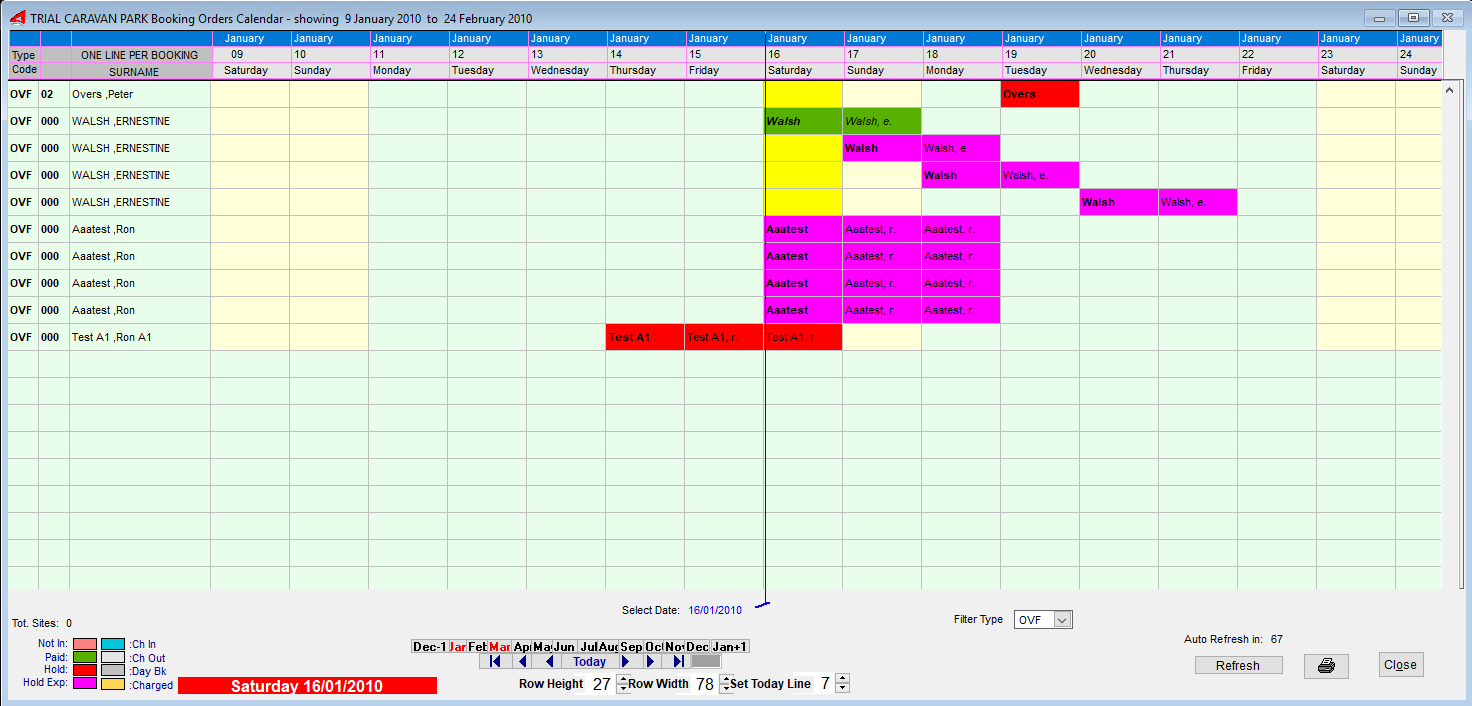
Can't show multiple bookings on same site on the booking ledger?
We have introduced an Order Calendar window which looks similar to the Booking Ledger, but differs in that the actual bookings occupy one line each instead of a site like the booking Ledger.
The display is really handy and will allow access to the booking as a Multi-Book site booking. (Also great for Event Management, Waiting Lists etc).
Now you can create a Site Type with just one number for booking multiple account bookings without reservation exclusivity !
Handy for Tent sites where the location is not reserved (ie. a Camp ground area). Just book the site type and number (usually 000) ) and record the booking!
Everything works as usual.. Billing Invoicing receipting etc.
New Booking Calendar to accommodate the above ..
Order Calendar
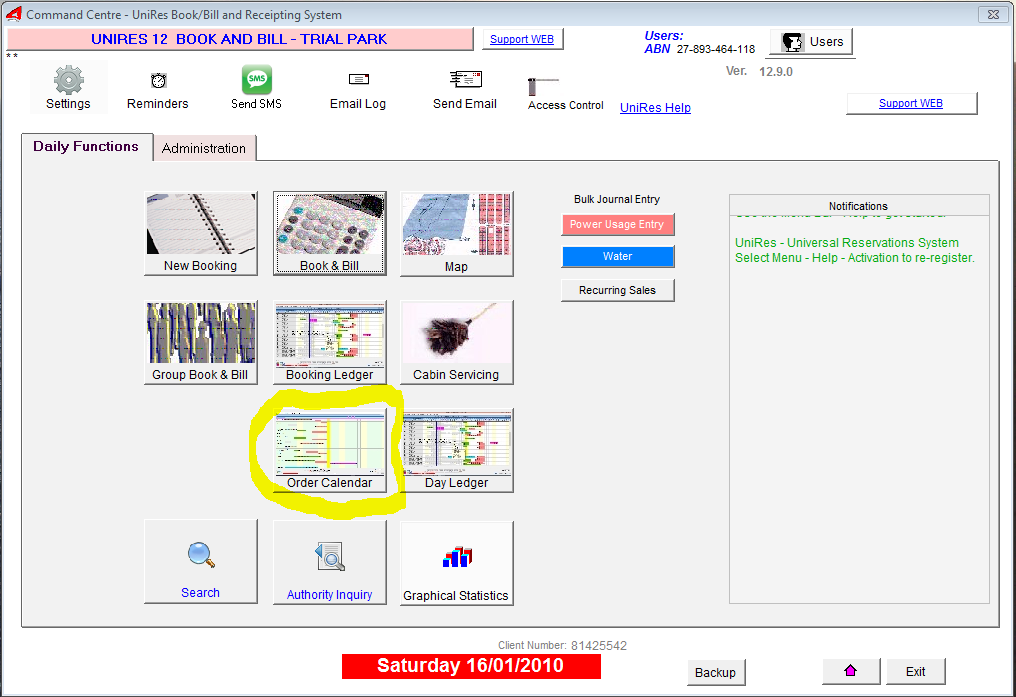
Created with the Personal Edition of HelpNDoc: Easy EPub and documentation editor