New Facility Button (sms)
If you see a button  here and there, it may not be active in your UniRes version. This is a SMS button so you can send short text messages directly from UniRes via the internet to your clients mobile phone, to remind them of various things or to just say "Thank you".
here and there, it may not be active in your UniRes version. This is a SMS button so you can send short text messages directly from UniRes via the internet to your clients mobile phone, to remind them of various things or to just say "Thank you".
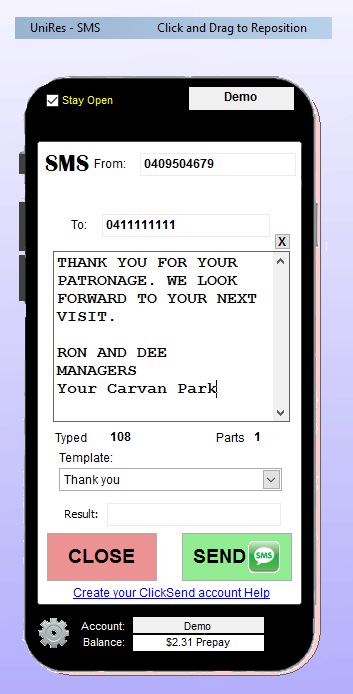
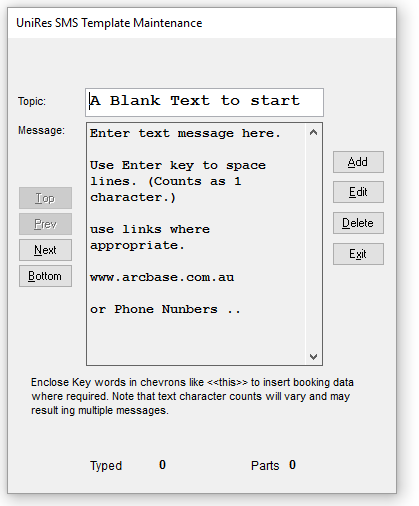 Template Editor
Template Editor
Add standard texts to your library of template texts to save time typing. Just click on the Gear wheel.
Double click on the Video below to play it Full Screen.
The SMS facility is available in UniRes version 11.3.160 onwards.
View this introduction to get an overview of how the SMS module works.
ClickSend SMS
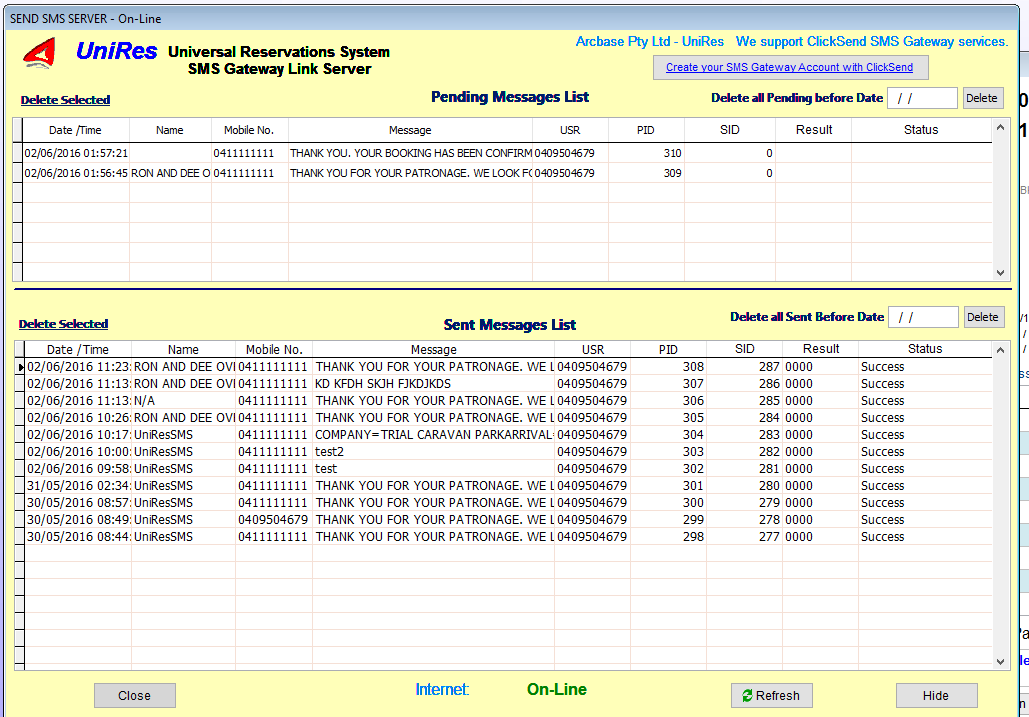
About the Gateway Link Server.
1.Comes with UniRes. The server program "runs" silently in the background.
2.Stores messages if the internet is "down".
3.Maintains a list of Pending and Sent messages.
4.Must be minimised to the Windows Tray area to be active.
5.Only one Gateway Link Server needed for the your networked UniRes workstations.

Our preferred Gateway Supplier is an International company called ClickSend. They offer many communication services over the Internet, but the one we use is their SMS Gateway Service.
What we do in UniRes is to make the sending of text messages to your client quick and easy, with the lest amount of effort using a handy Message composer in the form of a familiar Mobile Smart Phone handset.
Follow this link site to learn more.
Created with the Personal Edition of HelpNDoc: Easily create HTML Help documents