Less frequently used functions are shown in the Supervisory Page.
Recurring Sales
This is a special screen used to control the Recurring Sales Charge Templates for bookings. See: Recurring Sales
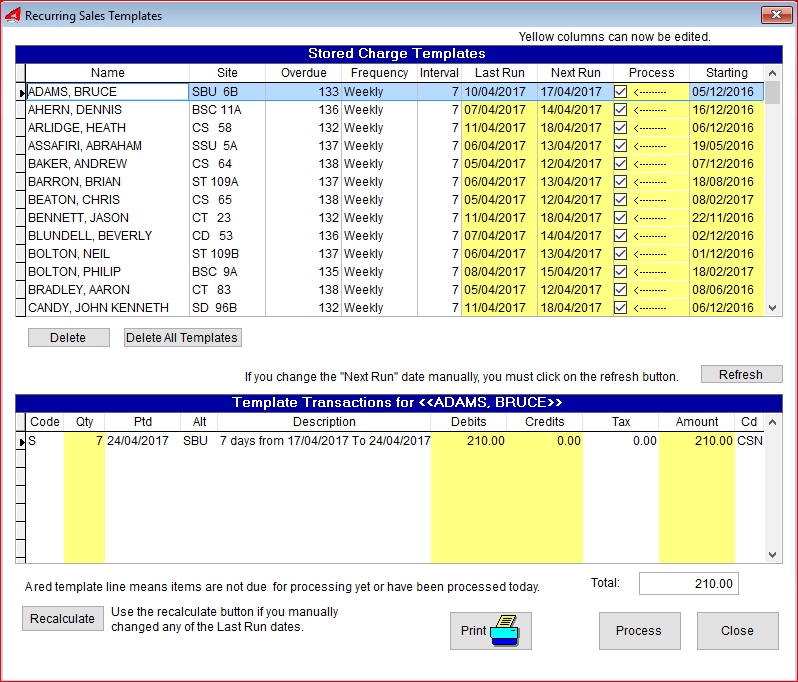
Browse Bookings
View your bookings and their associated transactions using this utility program. Recall bookings and their transactions from your history files.
This is a quick way to visually scan the data for each booking.
See: Browse Bookings
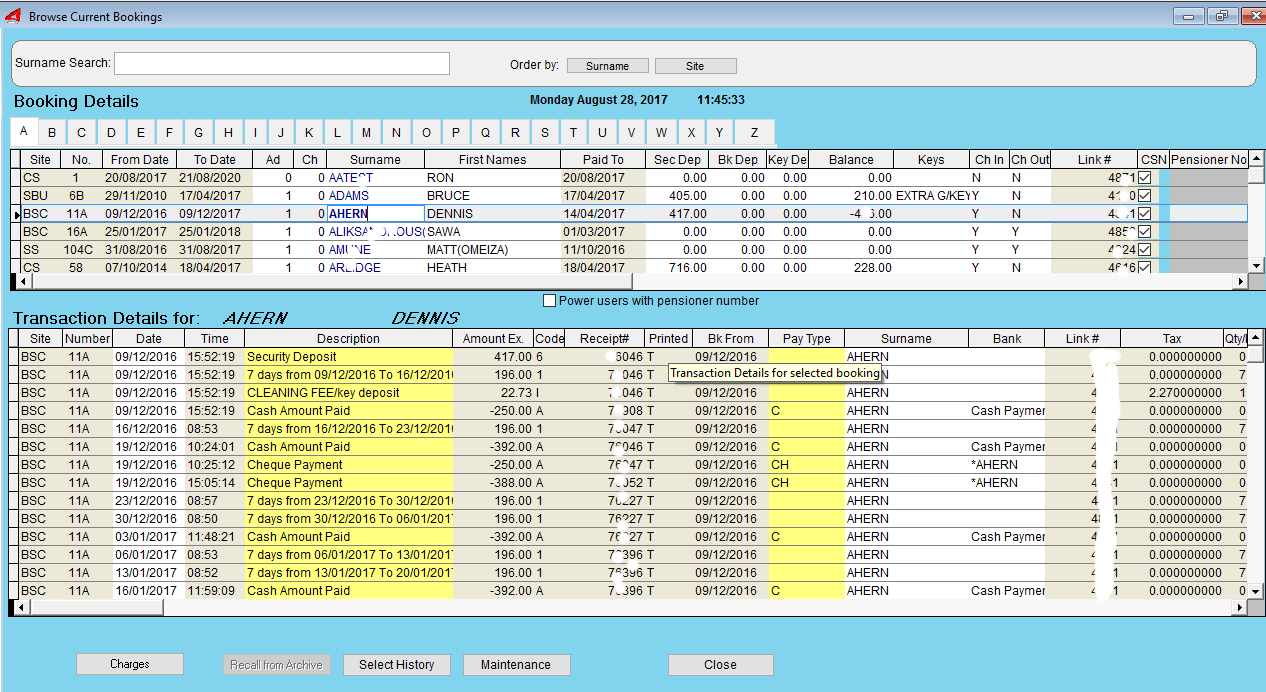
Statement Run
Produce Statements for selected customers in one statement run. A special Electricity Statement can also be produced for many clients who have metered power connected to their site. See: Statement Run
REPORTS
See who is in arrears with their booking account.Also shows how long outstanding charges have been outstanding for in user defined date columns.
For a detailed description of the Reporting System, click here.
Wordpad RTF Letter Editor
Quick access to Microsofts Wordpad program for use in UniRes as a letter editor.
Save your letters and use them as templates in the SMS program built into UniRes.
See SMS System
Booking Ledger
Control Accounts
Not a report as such, but a useful screen used to track bookings linked to Master Account. May be used to track multiple bookings throughout the year for a specific corporate client. See: Control Accounts
Created with the Personal Edition of HelpNDoc: Easily create HTML Help documents