See also ... How To's - Frequently asked questions
... Tutorials and Extended Functions
Backing Up your Files and do a Test Restore
When you have set-up and defined your park in the "Real" company, make a backup to the hard disk before posting any charges. During the testing phase, make several backups as you progress through the testing so you can "recover (restore)" to a previous state, should further tuning of the UniRes system be required.
Backups to the Hard Disk are given a date and time in the file name so you can identify the backups.
Do a test backup of your data files. After making a backup to a removable media like floppy disks, you can use the Restore program found in the Menu Bar - Utilities Restore to Validate your backup set without actually restoring anything. Be sure you tick the Test Backup File box before starting the restore. No data is restored if you just do a test.
Test your Company setup by doing a few bookings and posting various charges.
1.Check the calculated values for site fees and see if they are as expected.
1.Check association discounts (FPA, NMRA, BIG4 etc)
2.Check Group Bookings and set the Control Account Permissions for group bookings.
3.Check the calculated values for all other types of transactions eg. Power Charges, Extra Person charges, Sundry Sale, Extras Sales, Water/Gas/Phone metered sales.
Note that you do not have to save charges or several charge lines. If you press the Escape key, you will leave the charges program without saving anything.
UniRes 12 with Invoicing Option and Multi-User configuration example. Optional Events and Prospects Module also show.
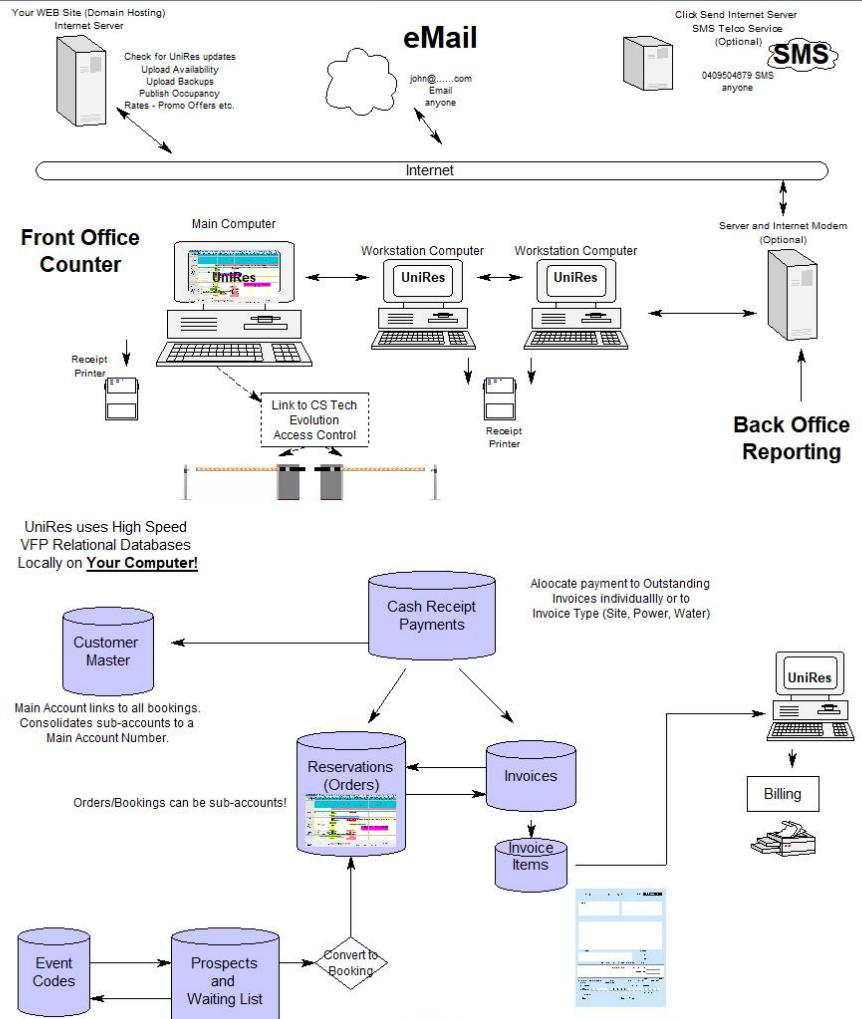
Checking Receipt Printing
Before printing a receipt in the “Real” company, receipts should be tested in the Sample Company. Receipting problems can be rectified using the Reprint Receipt key code R in charges. The reprint receipt window has a Customize Button on it. This button opens the receipt form for editing. Remember that the printer definition is stored with the receipt form. Call support if you need help with receipt problems if you have difficulty with customizing receipts.
If you have any unexpected results while using UniRes, check your File Maintenance settings first read the Help file Frequently asked Questions and if all else fails, ring Support or Email us at support@arcbase.com.au .
Created with the Personal Edition of HelpNDoc: Easily create HTML Help documents