May not be available in earlier versions
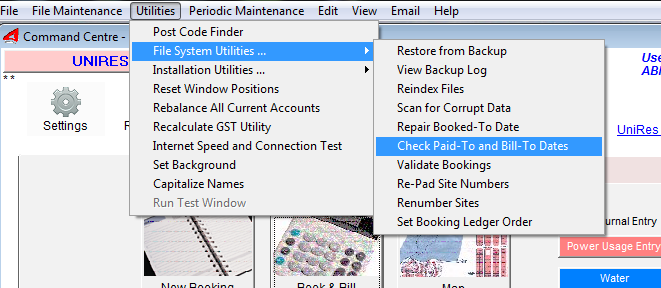
Start From: Menu bar - Utilities - File System Utilities - Check Paid-to Dates
UniRes will do it's best to count the number of days sold for site fee transactions in each booking transaction file and then compare the Calculated Paid-to date with the actual PDT date on file for a booking.
*The test
The addition is related to the addition of the number of site fee days Qty field, in the site fee line. So the result is added to the Book From date (Booking Screen original date) to determine the paid to date (Linear days stay without gaps).
*The UniRes Charges ..
The highest value Bill to Date field is used to determine the paid to date, if the charge for the line is fully paid. (Each line is treated as an invoice internally and has a balance owing.)
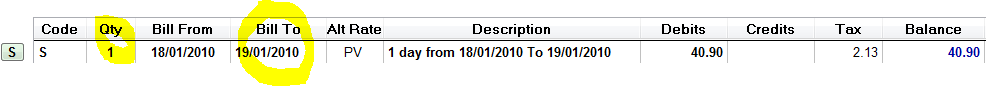
As the Paid-to date can be manually set by an operator to make adjustments to the file (eg. Join Merge two sites), the calculated PTD may be different in some bookings.
Also the Bill To date can be manually set by posting a No Charge site fee line. This leaves a gap in the consecutive days addition.
It is advisable to run the program with the tick in the Report to Activity.txt only (the UniRes Activity Log File) set first, as this will just chck the file. Running the program without the tick may cause unexpected PTD errors. From UniRes version 10.0.8 on, you can only report to the activity file and the tick can not be unticked.
Activity Log Viewer is here ... Open it when in the Command Centre - Scroll down to the bottom of the text file.
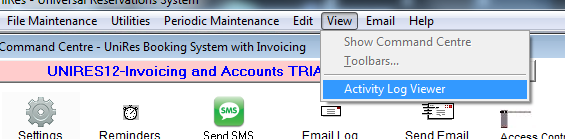
Bookings which have a different calculated PTD to the one on file will be entered into the log file so you can view the bookings which may be in question.
If you have run the Archive Long Term Residents Transactions in the Periodic Maintenance area, you may get major discrepancies for the PTD as this program can not calculate from data which has been archived in this way.
Remember, you can always set the PTD manually in the charges program by using the M key (Move a Booking).
Created with the Personal Edition of HelpNDoc: iPhone web sites made easy