(Bar Code readers can also be used - See Extras under File Maintenance)
Example ...
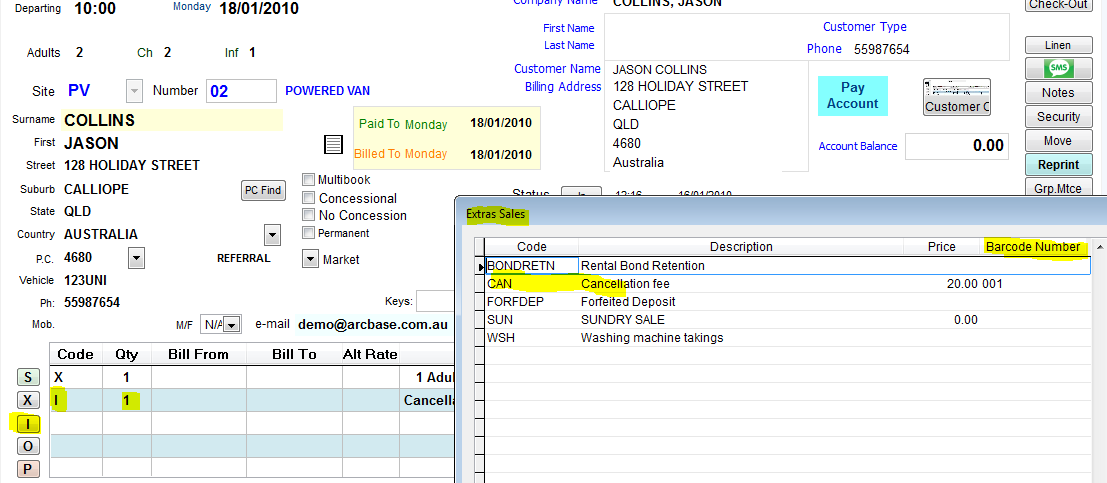
(You must have recalled a booking account first or be in the charges grid after making a booking).
To charge for an extra item, press the I (eye) key when the cursor is in the Code Column of the Charges window.
Extra Items are things you want to sell other than Site Charges, Extra Persons - Deposits etc.
Extra Items are things like Ice, TV rental ...
You can use the Extras File Maintenance program to setup your extras sales items..
Bar Codes: The code column will listen for numbers scanned with a Barcode Reader. If an Extras Code has a Barcode recorded in Extras File record, the item will automatically enter the line qty, Description and Charge for you.
Tip: Create a counter poster with Extras code tags for quick charges. (Not for site fees or other charges though.)
Qty: Enter the number of items sold.
A small window will pop-up showing a list of previously defined Extras Sales Items on file. use you keyboard up-down arrow keys to select an item and press Enter.
Description: You can press Enter to accept the preset description, or you can type in another.
Debit Column: Press enter to accept the calculated amount, or type in a new amount.
Credit Column: If the debit column is zero, enter in an amount to credit or refund to the account.
Tax: leave the tax amount as calculated or manually enter in a tax amount.
Remember to always complete the line by pressing enter until the cursor is in the Code column of the next line.
Also remember that you must process the charges using the Final Payments screen for the transactions in the charges line entry area to be recorded (use the A,T,G or N keys).
Created with the Personal Edition of HelpNDoc: Free CHM Help documentation generator